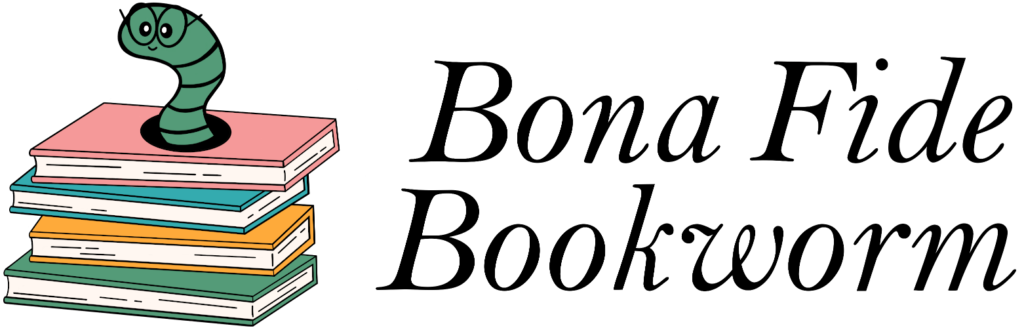Need to scan book pages and looking for the best book scanners to use? There are many options for book scanners on the market, and it can be hard to decide which is best.
Of course, which is “best” depends at least somewhat on your specific situation, how often you plan to use the scanner, and what features are important to you. So here are reviews of 8 of the best book scanners to help you decide which is the perfect one for you!
What is a Book Scanner?
So what is a book scanner? Well, a book scanner is simply a device that allows you to easily scan the pages of a book. There are many different devices you could use to scan books (such as a flat scanner like the ones you’d find in an all-in-one printer for the home or office). But the book scanners on this list are mostly overhead scanners, which are intended to make scanning book pages easier. They work by taking a picture/scan of the open pages, and then all you have to do is flip the page to scan the next set. Most are super simple to use, and make scanning in multiple book pages a breeze!
Why Use a Book Scanner?
If you only need to scan a few pages from a book occasionally, then using a flat scanner in a printer might work just fine. But if you are scanning pages more regularly or want to scan and digitize a whole book, then using a book scanner is an excellent choice!
This is because using a book scanner allows you to place an open book on a flat surface and simply flip the page to scan in the next set of pages. Rather than having to open a flat scanner, flip the page, place it back on the scanner and make sure it’s aligned, and then scan…all you have to do with a book scanner is align it before taking the first scan and then just flip the page and click to take another scan! It saves so much time and is a lifesaver, particularly if you have hundreds of pages you need to scan.
What to Look For in a Book Scanner
Before you purchase a book scanner, there are a few things you should keep in mind. Here’s what to look for before you click to buy!
Scan Quality
When deciding on a book scanner to buy, one of the top things you’ll want to consider is the picture/scan quality that you want or need. There are many different camera types and resolutions available, ranging from 8 MP to 18 MP cameras, so you have lots of options!
If you’re looking for higher quality scans of your books, you will definitely want to go with one of the better quality cameras…which usually means a scanner that costs more. But if scan quality doesn’t matter as much to you, then there are plenty of budget and mid-range scanners to choose between that will work perfectly well!
Scan Capture Speed
Another aspect you may want to consider is the scan speed of the book scanner. If you won’t be scanning books too often or won’t be scanning a whole book at a time, it might not matter as much…but if you’ll be using it a lot it definitely will!
Scan speeds can range anywhere starting from around 1.5 seconds per page on up. Many offer between 1.5 seconds and 3 seconds as a standard speed per page scanned. So if you’re scanning books of 300-400 pages or more, you can see how the scanning speed could begin to add up if you go with a device that takes longer to scan!
Connection Methods
You’ll also want to consider the connection methods for the scanner to determine if it fits your needs. Some popular options include USB, HDMI, and WiFi. Often, you’ll find that scanners that offer HDMI and WiFi as options have lower resolutions available for these connection methods, but sometimes you’ll find a scanner that offers all three and offers full high quality when you connect by USB.
So this is just something to keep in mind as you investigate and decide which to buy!
Additional Software/AI Features
Some scanners offer additional software or AI features that will make your scanning life easier, and others only offer the basics of scanning. Examples of some of these features include automatic removal of the curve of book pages, post-production editing, and more.
If any of these features matter to you, then you’ll want to make sure you get a scanner that offers them! The flattening feature to remove the curve of a book page can be particularly nice if you scan lots of books, but if it’s not an essential feature for you then there are scanners without it as an option too.
Size of Scan Area
Next up on your list of things to check before buying a scanner is the size of the scan area. How big are the items you will usually be scanning? And will they fit within the scannable area of the scanner you’re looking to buy?
Some scanners offer larger scan areas than others, so if you’ll be working with oversized books you’ll want to keep an eye out for a scanner with a larger space capability for scanning.
Size of Device
And lastly, you’ll want to consider the actual size of the device as well! If you plan to just leave your device in one place at home, this may not matter as much. But if you plan to take it with you anywhere or have limited storage space, then it could be more important to check how big the device is and whether it is foldable or easily carryable.
8 Best Book Scanners in 2023
Now that we’ve discussed some things to consider before buying a book scanner, here are the best book scanners on the market to buy today!
1. IPEVO V4K Book Scanner

When looking for the best overhead book scanners, one you’ll want to consider is the IPEVO V4K Book Scanner.
This book scanner features an 8 megapixel camera that captures high definition scans up to 3264 x 2448 pixels and videos at a rate of 30 FPS. The maximum width of the scan area is 13.46″ x 10″, meaning it’s great for capturing scans of books, magazines, or other documents.
You can use this scanner with Mac, PC, or Chromebook through the attached USB cable, and many also find that they like to use it for both live presentations (for teaching, meetings, etc.) as well as for scanning books. You can see how it works to scan books here.
While this is a good quality entry-level book scanner and a great deal for the price, there are a few things to know before you buy. The first is that there is no built in light source. If you have a room with good lighting, this shouldn’t be an issue. But otherwise you will need to set up your own lighting setup to make sure the pages aren’t too dark in scanning.
The other thing to know is that it doesn’t come with instructions in the box, but there is a link to see the instructions. You will need to download their visualizer software to use it, but IPEVO is super helpful so if you get stuck with setup then reach out to them and they should be able to help!
But on the whole, if you’re looking for a good budget book scanner then this scanner is one you should definitely consider!
Buy the IPEVO V4K Book Scanner now!
2. IPEVO VZ-X Book Scanner

Another book page scanner you should consider is the IPEVO VZ-X Book Scanner, which is a big step up from the IPEVO V4K scanner mentioned above.
This overhead document scanner and book scanner has Wi-Fi and HDMI capture modes (for high definition image capture of 1920 x 1080 pixels), as well as a USB mode that allows near 4K quality (3264 x 2448 pixels) with the 8 MP camera.
It comes with the ability to scan a maximum area of 11.14′ x 19.72″ (16:9 aspect ratio) or 14.29″ x 19″ (4:3 aspect ratio), and has a built in LED that illuminates the viewing area. It can be used for live viewing during calls (as a webcam or document camera) as well as for static image scans of books.
The swiveling head and multi-jointed stand also makes it easy to adjust the height, angle, and orientation for your scans, and it comes with buttons on the camera’s body that allow you to adjust video feed instantly if needed. If you’re looking for a good scanner for books, then this is an excellent option that will give you lots of flexibility to use it for books, magazines, and beyond!
Buy the IPEVO VZ-X Book Scanner now!
3. OKIOLABS OKIOCAM T Book Scanner

Next up on the list of best book scanning devices is the OKIOLABS OKIOCAM T Book Scanner!
This scanner is great for both scanning books and documents, and for using as a webcam or presentation aid for lectures or conference calls. It’s compatible with Windows, Mac, and Chromebook and offers resolutions of up to 2592 x 1944 plus 30 FPS for video.
It comes with a multi-jointed arm and a 360 degree rotating camera, which makes it easy to capture images from any angle. The camera, arm, and base are detachable and foldable as well, making this a great portable book scanner (measuring 7.65″ x 3.95″ x 1.65″ when folded and 13.35″ x 7.95″ x 11.9″ when unfolded).
The maximum area for scanning is 13.7″ x 18.9″ when used with the included arm extender, which makes this a great device for scanning ledger-sized documents or bigger than average books. You’ll also be pleased to find instructions included as well as easy-to-use controls such as an auto-adjust button, a zoom button, exposure button, and flip button to give you all the scanning flexibility you need.
However, do keep in mind that there is no build in light in this book scanner. You can use the exposure button to brighten the document while scanning, but if the lighting is not great where you set up the document camera then you may need to consider getting your own lighting setup.
The other thing to realize about this camera is that the resolution is not as good as others on this list. For the price point it is okay and can still be worth buying, but if camera quality is highly important to you then you’ll want to consider some of the other options on this list.
Buy the OKIOLABS OKIOCAM T Book Scanner now!
4. CZUR Aura-B Book Scanner

If you’re looking for a good mid-range book scanner, then this CZUR Aura-B Book Scanner is definitely worth investigating!
This book scanner machine woks with both Mac and Windows computers, and has an ultra fast scanning speed of just 2 seconds per page. So if you’re scanning a lot of pages, this can save you a lot of time! The camera is also high quality with a max resolution of 4320 x 3240 pixels.
Other helpful features of this scanner include scanning in your choice of format (JPG, Word, PDF, and TIFF), a setting allowing auto combining of all scanned images into one PDF, a smart lamp with four color temperature settings, a scanning area of up to A3 size (11.75″ x 16.5″), a foot pedal for easy operation, and a 1 year warranty.
But perhaps the best feature of all is the AI algorithm that automatically flattens book curves! Rather than scanning the book and leaving it as is, CZUR’s algorithm straightens the slight curves of the book to replicate individual flat pages (which allows you to digitize books without unbinding them). There are also other auto adjustment features available, such as background color optimization and reducing image noise, which makes scanning even easier!
This book scanner offers a lot of functionality at a great price point, but of course it still has a few things you need to know. While the AI page flattening feature works well overall, it can be slightly skewed depending on how much it needs to flatten (like if the book is tightly bound). Sometimes it can be difficult to keep the lighting uniform as well, and some users have reported that the device itself can feel a little tippy when folded open for scanning…so you might need to counterweight the base to keep it steady, depending on your space setup.
But if those slight issues aren’t deal breakers for you, then this is a quality product that will make scanning books easy! It has easy setup and good help from CZUR if needed, so you’re in good hands with this consumer-quality book scanning device!
Buy the CZUR Aura-B Book Scanner now!
5. CZUR ET18 Pro Book Scanner

While the CZUR scanner mentioned above is a good option, if you’re looking for a more professional book scanner then the CZUR ET18 Pro Book Scanner is an excellent choice!
This CZUR ET18 is perfect when you’re looking for the fastest way to scan a book, and still wanting high quality images! Its 18 MP camera offers 4896 x 3672 pixel resolution and has a 1.5 second scanning speed, which allows you to scan up to a 300 page book within 10 minutes…and all you need to do is flip the pages! It also includes a foot pedal as an even easier way to trigger the scanner.
This scanner works with both Mac and Windows computers, and has a scanning area of up to A3 size (11.75″ x 16.5″). There is also an overhead light and two supplementary side lights, meaning you have lots of options to avoid glare in the scans even with glossy paper.
Like the other Aura B, the ET18 also uses CZUR’s latest AI technology to flatten the curve of book pages, allowing you to get flat-appearing scans. You can also use the smart combining and separating pages to create and separate PDFs of your scans…and you can even use its OCR text recognition feature to convert scanned images into searchable PDF documents or editable Word, Excel, or Text documents!
One other thing that is super helpful with this scanner is the real-time preview while scanning, which helps you to ensure that the paper is lined up correctly and does not exceed the scanning range. So if you’re looking for ease of use, this scanner can be a lifesaver!
However, do note that the instruction manuals included are not the easiest to understand…and like all tech, occasionally this device can take a little to respond. But CZUR is great with helping out if you have questions, so feel free to reach out to them if you have trouble understanding the setup. The other thing is that while you can rescan one page at a time if you mess up and need to rescan, it will only let you insert a page before a page and not after. It’s workable, but just something to keep in mind if you’re the type of person who wants to have all the options.
So if you’re looking for a smart book scanner, or the best way to scan a book, then this ET18 scanner is definitely one of the best on the market!
Buy the CZUR ET18 Pro Book Scanner now!
6. Fujitsu ScanSnap SV600 Book Scanner

The Fujitsu ScanSnap SV600 Book Scanner is another great book scanner on the market, so let’s check out its features to see if it’s the right one for you!
This document, book, and textbook scanner scans fairly quickly, with the ability to scan a page in under 3 seconds. One of its best features is the automatic continuous scanning, where it uses a page detection feature to tell when you flip the page so it can create a new scan each time! Of course, you could scan with the manual button as well, but the automatic feature makes things a little easier when scanning many pages.
It also features advanced image correction software, which allows you to flatten curve distortions from the book’s spine, remove accidentally scanned fingers, straighten, crop, and more! Additionally, this scanner has an overhead LED to help illuminate the pages, and you can scan an area of up to 11.8″ x 17″, so there’s quite a bit of space for any document size you might need to scan.
However, if you plan to use this for photos or books with colored images, this probably isn’t the best scanner to buy. There are occasionally some color issues, with colors often appearing more pale and washed out than in real life. The editing software can also be a bit tedious to use especially with removing scanned fingerprints, as it has to be done on each page and often the selected area needs to be adjusted manually.
One other thing is that if you are scanning multiple pages and make a mistake, you can’t just rescan the one page and move on but instead will have to rescan the whole group. This isn’t really a deal breaker as it doesn’t come up too often once you’re used to the scanner, but it is something to consider in case that’s a feature you’re hoping to find.
On the whole this is a fairly standard and fairly good scanner which will get the job done well, but just be sure to consider the minor drawbacks in case any will be an issue in your specific case!
Buy the Fujitsu ScanSnap SV600 Book Scanner now!
7. iCODIS X3 Book Scanner

Another of the best overhead book scanners to consider is the iCODIS X3 Book Scanner, which offers a lot of fantastic features for the price!
It comes with an 8 MP camera with a resolution of 3624 x 2448 pixels, has 4 included LED lights, and offers scanning for up to A3 sized documents (11.75″ x 16.5″). It also scans quickly with one page scanning as quickly as 1.5 seconds, and comes with automatic continuous scanning as well to make the scanning process easier.
Included in the box is the camera, a USB cable, a soft mat to use as a background while scanning, and the software CD, quick start guide, and user manual. The OCR feature also allows the device to recognize more than 100 languages and turn the scanned pages into editable Word, Excel, Txt, or PDF documents with one click.
Supported with OCR technology, iCODIS document scanner recognizes more then 100 languages with an accuracy of up to 95%. All scanned pages can be converted to editable Word/ Excel/ Txt/ PDF document in only one click.
But before you buy, you’ll want to note that it’s only compatible with Windows operating systems (no Macs). Additionally, if your primary purpose is scanning images, then you might want one of the more expensive cameras on this list as the images can turn out slightly grainy. And, unlike some of the others on this list, there is no function to flatten the book pages in post production after scanning…which means you need to be careful to adjust the pages to be as flat as possible before scanning.
If you’re okay with these three limitations, then it’s still a great book scanner to buy! It’s easy to install, easy to use, and easy to move or take with you places if you need that, so there is a lot to love here between the camera and all its assorted accessories and extra features.
Buy the iCODIS X3 Book Scanner now!
8. iSCAN Portable Book Scanner

And lastly, for a slightly different type of book scanner, the iSCAN Portable Book Scanner could be a great choice if portability is one of the main features you’re looking for!
This handheld book scanner easily fits into any drawer or even into laptop pockets, and is easy to take with you on the go! To use it, you need 2 AA batteries (included) and a memory card (not included), and then you run the scanner over the page(s) and it will take a scan!
With this scanner, you can store the scans in JPG or PDF format, and stores them on the memory card until you’re ready to see the scans on a computer (both Windows and Mac computers are compatible with this device). you can choose between 3 image resolutions (300 DPI, 600 DPI, or 900 DPI) depending on your needs for each scan, and it can scan books and documents up to A4 sized (8.25″ x 11.75″).
A few things to note before you buy, however, is that it can be difficult to get a smooth scan of a page as you have to drag the device over the page. If you have a steady hand and a flat surface to do this on, then it can be easier. But some people have trouble with a little blurring or warped lines of text because of the handheld nature of this scanner.
It also doesn’t have short-term memory of what settings you last used (such as resolution), so each time you turn it off it resets to its default. I wouldn’t say this is a deal breaker, but if you consistently want high resolution then just be aware you will need to set that each time you turn it on.
So if you’re looking for high quality scans to document the exact condition of your books, this isn’t the scanner for you. But if you’re looking for a scanner to travel with you or a scanner to just be able to reference the text of a book later on, then this could very well be the perfect scanner for your needs!
Buy the iSCAN Portable Book Scanner now!
Which Scanner Should You Choose?
Still wondering what scanner you should choose? All of these scanners would be great option, but it really depends on your own specific needs and situation. However, here are my general recommendations:
- Best Budget Book Scanner: IPEVO V4K Book Scanner
- Best Professional Book Scanner: CZUR ET18 Pro Book Scanner