Have you heard about Kindle books with Audible narration? There’s a spectacular Amazon feature called “add Audible narration,” which allows you to get both the ebook and audiobook versions of books for amazing prices. This is a deal you won’t want to miss knowing about!
But what does Audible narration mean? And how to add Audible to Kindle books? Read on to learn everything you need to know about Audible narration and how to use it to get amazing audiobook deals on both new purchases and ebooks you’ve already bought!

What is Audible Narration?
Audible Narration is the term Amazon uses to refer to the audio version of Kindle books. If you own a Kindle ebook, then sometimes the “Audible narration” (aka audiobook copy) is also available to buy for a discounted rate. And yes, the Audible narration is the exact same audio as buying the audiobook through Amazon or Audible…so this can be a great deal!
So what is “add Audible narration” and what does it mean? Essentially, it means you have the option to upgrade and buy the audio version when you are purchasing your ebook (usually at a steep discount). This offer is not available on every book, but when it is available (aka “audible narration ready”) it is wonderful!
Buying the add on Audible narration can be an excellent way to get audiobooks for less, so it is worth keeping an eye out for this feature.
How Does Audible Narration Work?
So how does Amazon’s Audible narration work? It’s not that complicated, and it has some pretty cool features you will love to use!
Since the add narration option gives you exactly the same audio as the audiobook/Audible version, you can use the audiobook in the same way as you would any other audiobook.
But when you get the Audible version of Kindle books you are buying or already own, one of the coolest features is that the two formats (ebook and audiobook) can sync so they both know where you are in the book. This means you can switch back and forth between reading and listening, and the audio and ebook will both sync to automatically pick up where you left off. It’s a pretty amazing technology, and you’ll always know your place in your book no matter whether you are reading or listening!
When you have both the Audible and Kindle ebook versions, you can also listen while you read. If this is something that you enjoy, then adding Audible narration to Kindle books is something you should definitely consider.
How to Find Audible Narration Ready Books
When you purchase Kindle ebooks on Amazon, you may find that you are lucky and just happened to stumble across one of the Audible narration ready books. But what about if you are wanting to actively hunt for the ebooks with this upgrade available?
If you want to find books with this upgrade, you should check out the Kindle books with narration page. Alternatively, if you are looking for classics with this upgrade available, you can check out their list of classics with narration upgrades.
Another way you can be sure the ebook you are purchasing includes the upgrade offer is to look for the book and headphones symbol on the listing:
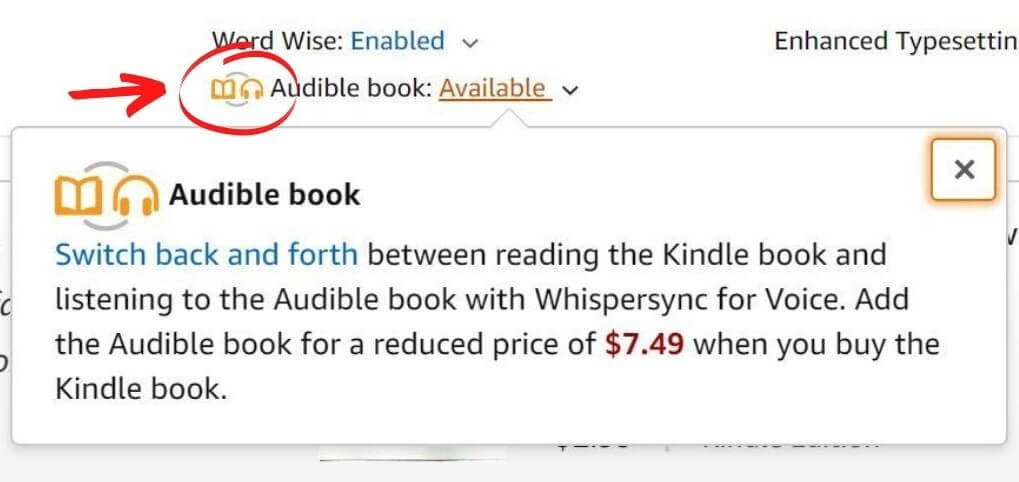
When you see this symbol and the word “Available,” you know you can access the Kindle add Audible narration feature. Even better, hovering over the symbol shows you the price of the audiobook upgrade…so you know exactly what it will cost to get both the ebook and audiobook together!
So while browsing the page of narration-ready ebooks can be useful, this last method where you look for the book and headphones symbol is probably your best bet if you’re searching for a specific book and want to know if add on narration is available.
How to Add Narration to Kindle Books When You Buy
So now you may be wondering: “How do I add Audible narration to a Kindle book?” The answer is simple, and you have two options. The first option is to add it to your cart when you buy the ebook version.
To do this, you will first have to click to purchase the ebook. After you click to purchase, a thank you page will appear with a button you can use to access your newly-purchased ebook. Below this button, there will be a box that looks something like this:
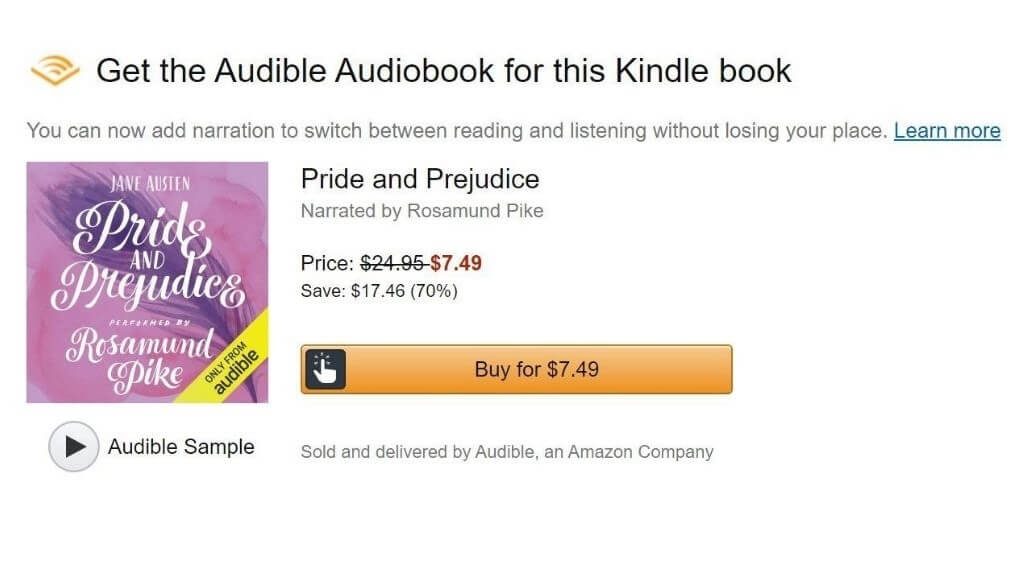
So if you’re wondering how to get audio versions of kindle books, all you need to do is purchase the ebook. Then, if the offer is available, you will see the “Get the Audible Audiobook for this Kindle book” box pop up and you can click to buy.
If you choose to purchase the audio upgrade, the Kindle Audible narration will become immediately available alongside your Kindle ebook.
How to Add Audible to Kindle Book Already Purchased
But what happens if you decide not to take the upgrade when it is offered? Or what if you have purchased a lot of ebooks in the past and want to see if there is an audio version for any of them? People often wonder if you can add Audible narration after purchase, and the answer is YES!
So how to add narration to Kindle books after purchase? All you need to do is go to the “Scan My Library” page. When you open this page, it will automatically scan your entire Kindle ebook library, and it will let you know which books are eligible for the upgrade. Not all ebooks will be eligible (as some do not have audiobook versions, and others may not participate in this program), but I am sure you will find quite a few that have the upgrade offered!
Once Amazon finishes scanning your library, you’ll see a page that looks like the following if any ebooks are eligible for an upgrade:
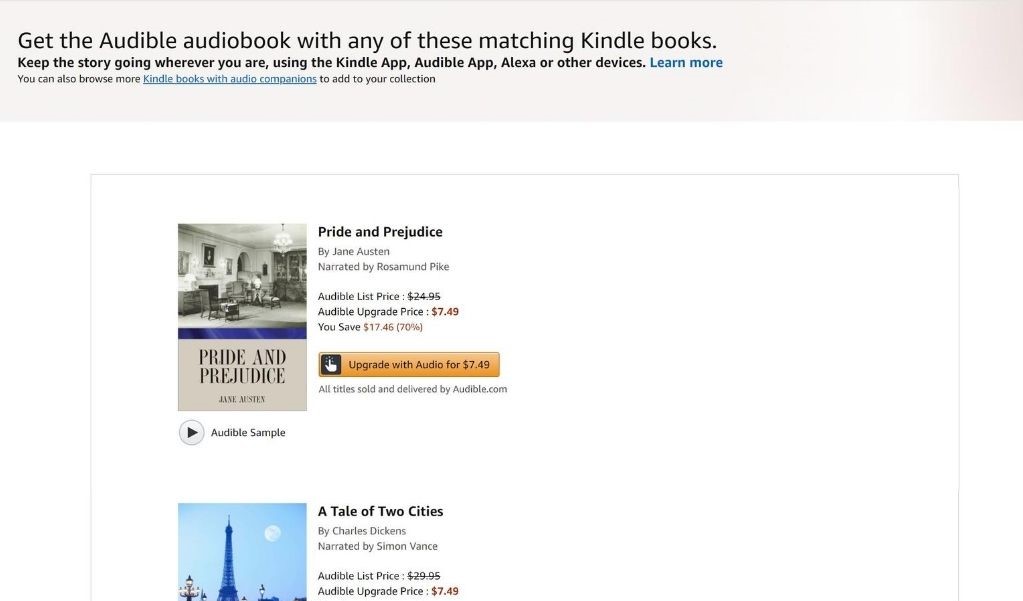
Then, you can simply scroll through the offers available and decide whether or not to add Audible to Kindle books already purchased.
As you can see from the screenshot above as well as the screenshot of adding narration when you first purchase an ebook, the price for the Pride and Prejudice audiobook costs $7.49 whether you choose to purchase it at the time you purchase the ebook or later.
Since both are the same price, there’s no rush to purchase it when you first get the ebook if you aren’t sure you want the audio version. But if you do know you want it, there’s no reason not to buy it right away!
Why Should You Use Add On Narration?
So now you know what Kindle with Audible narration is, but why should you use this feature instead of just purchasing the audiobook or instead of going through a service like Audible?
Well, if you look at the Pride and Prejudice example we used earlier, you’ll see that the add on narration feature costs $7.49. The listing price for this audiobook is $24.95. And guess what? In this particular case, the ebook is free since it is a classic. So to own BOTH the ebook and audiobook, you can pay only $7.49. That’s a savings of $17.46! So I think you can see why it can be a far better deal to buy the audiobook as an add-on rather than purchasing it by itself.
But why not use an Audible subscription to get the audiobook? Well, in some cases you might find that it is cheaper to use Audible…but in others, you’ll find that buying the ebook and then upgrading to add Audible narration to Kindle books will be a better deal.
Take again our Pride and Prejudice deal: Kindle with Audible narration together costs $7.49 for this book. Meanwhile, using your Audible subscription you pay $14.95 per month for just ONE audiobook. No ebook included. So if you buy the ebook and upgrade to the audio version, you are getting both the ebook and the audiobook for about HALF of what you would pay through Audible to get just the audiobook.
The only case where it’s for sure cheaper to go with Audible? It would be cheaper to go with Audible if you haven’t used Audible before and decide to get a free 30-day trial! With a free trial of Audible, you can get two audiobooks completely free…so this would definitely be cheaper than using the add on narration upgrade!
Audible vs adding Audible narration can be a bit tricky, so how do you know which one to use? All you need to do is add the cost of the Kindle ebook to the cost of buying the add on narration (in the case of Pride and Prejudice, $0 + $7.49). If the sum is less than what you pay for Audible every month, then you should buy through the add on narration feature instead of using your Audible credit.
Ebooks with Audible narration can be a great way to save money, even if you never end up using the ebook and only use the audiobook. So this is a great feature to keep an eye on!
I also like to keep an eye on Kindle Daily Deals to find ebooks for super low prices or even for free. Then, if the books are eligible for an audio upgrade, you can add the audio and get both for less than you would pay otherwise! Little hacks like these can help you save a lot of money, no matter whether you want both the ebook and the audiobook or just the audiobook version.
Have questions about adding Audible narration and want to talk with a live Amazon representative? This step-by-step guide will help you easily get in touch with Amazon customer service!
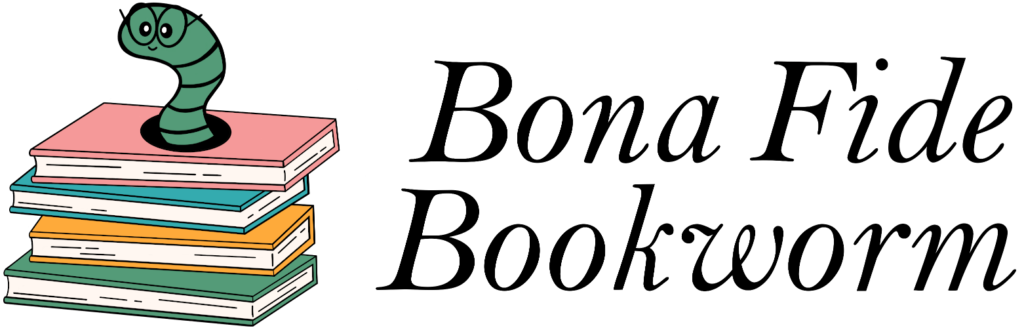
Is a purchase of Audible Narration required for ea. e-book? Or can a one-time purchase of Audible Narration suffice to listen to any/all e-books that a person might have/purchase?
Good question! Audible Narration is essentially just Amazon’s way of saying “audiobook.” So if you have two ebooks that you want to listen to in audiobook form, then you will need to purchase the “Audible Narration” (aka audiobook) for each one. So no, a one-time purchase of an Audible narration is not sufficient to give you access to the audiobook version of all the ebooks you own.
This term of “Audible Narration” gets a bit confusing because Amazon also has a subscription service called Audible, which does give you access to lots of ebooks when you pay a monthly subscription fee. They have just this year started something called Audible Plus, which gives you immediate access to borrow/listen to any of the audio versions in their Plus Library (I believe this library currently contains around 11,000 audiobooks). There is also an Audible subscription plan that lets you listen to all of the Plus Library books as well as getting a “credit” you can use to permanently purchase any one audiobook you want each month.
If you want to know more about how Audible works, you can learn all about it here. You can also read about all the pros and cons of buying an Audible subscription if you would like. And last but not least, if you haven’t used Audible before, I definitely recommend you start a 30 day free trial and get two free credits that you can use to permanently purchase any two audiobooks you would like for free! After all, who doesn’t love free books? 🙂
I went to Amazon and it scanned the books in my library and one of them appeared in the results. Does this mean that Audible and/or Audible Narration will not be possible to use for those other books ?
Hi Lisa! If you scanned the books in your library using Amazon’s library scanning tool and only one title showed up in the results, then that is the only book you currently own that is eligible for the audiobook upgrade program (meaning you can get the audio for a discount if you own the Kindle version). However, it is possible that other books in your library do have Audible narration but don’t show up on this page because they do not offer a discount off the audiobook. To find if there is an Audible version available, I recommend searching specific titles you are interested in through an audiobook search on Amazon. If there is an audio version available, it will show up here and then you can pay full price or use an Audible credit to buy it. I hope this helps!
So I have already purchased an audible and a kindle book separately and now I cannot connect them together.
The audible was purchased a few years ago and the ebook was purchased on Kindle a few months ago.
Since purchased separately I have no option to connect them together.
Can you please help me?
Hi Tom – I’m not sure what you’ve tried already, but here are a couple of things you can try if you haven’t yet:
1. Restart your device as a first try. If this doesn’t work, try the methods below.
2. Confirm that Whispersync is enabled. To do this, go to Manage Your Content and Devices, click “Preferences”, and then check that “Device Syncronization (Whispersync Settings)” is turned on.
3. If neither of the above worked, then one more thing you can try is deleting both the Audible and Kindle versions from your device (not from the cloud…just from your phone, tablet, or whatever device you are using). Then, re-download the Audible version. After the Audible book is downloaded completely, then re-download the Kindle ebook version. At this point, when you open the Kindle version you should see the “play” icon there as you do with other synced books.
If none of the above works, I suggest reaching out to Amazon’s Customer Service. They should be able to further troubleshoot and help you figure this out!
Hi Abi,
Thank you for your help, unfortunately it still isn’t working. The book I have bought on both audible and Kindle is Sapiens, A brief history of human kind which I am 99% sure you can connect together.
I will go through customer service on Amazon and see what they suggest. Thank you for your help anyway, any other suggestions feel free to comment again it would be much appreciated 🙂
I’m sorry to hear it still isn’t working! Hopefully customer service will be able to help you out or at least help you figure out what is going on!
Did you ever get a resolution to this? I am having the same situation.
Bravo Abi! This was a very informative/helpful article. I had already known about the “add audible narrative’–which, I agree, can be a big money-saver! However, I used your link to the Amazon “matchmaker” to quickly scan my Kindle eBook collection for those title eligible for this add on, as it wasn’t immediately obvious in finding it from the Amazon website. So thanks!
You’re welcome, Duane! I’m so happy to hear that the link to the matchmaker was useful. Thanks so much for taking the time to comment, and for letting me know my article was helpful for you! 🙂
I recently did this, but the book doesn’t show as available on the audible app. Can I not listen to it that way?
Hi Dawn – You definitely should be able to listen to it through the Audible app. My first recommendation would be to refresh your Audible app, if you haven’t already. You can find instructions on how to do that here for iOS or here for Android.
If that doesn’t work, then one other thing I tried when this happened to me was playing a few minutes of the audiobook through the Kindle App (since it’s synced with the corresponding Kindle ebook so you can play it there). Then, after playing a few minutes on the Kindle app, I head back to my Audible app, refresh it, and the audio shows up there. I’m not quite sure why this glitch happens every now and then, but I hope this helps you fix it! However, if none of the above steps help, I recommend reaching out to Amazon’s customer service and they should be able to help you figure out what is going on.
If you own both the ebook and audiobook can you now sync the two to get narration so I can read and listen at the same time
Hi Shelley – Yes, if you own both the ebook and the audiobook versions you can read and listen at the same time. To do this, you’ll need to open the ebook you want to read in the Kindle app. Then, tap on your screen and at the bottom an option will pop up to download the audible book. Once it’s downloaded, you should see a play icon appear at the bottom of the screen and when you hit this button the audio will begin playing and the words will be highlighted as they are read aloud so you can follow along.
Perhaps because I am in the UK but I followed the instructions paid for the ebook of a kindle book bought quite a long time ago, it doesn’t appear in my ‘library’ the receipt email has a start reading tab, that just sends me to my library, where as I said, it is not there. I seem to have paid for nothing. Very frustrating.
Hi June! I’m sorry to hear you’re having issues with finding your ebook. That sounds very frustrating! One thing you could try (if you are on a phone, tablet, or Kindle device) would be going into the settings or “more” tab and hitting “sync”. This should refresh your Kindle app and hopefully bring up your new purchase! If that doesn’t work, I suggest reaching out to Amazon’s customer service. They should be able to help you figure out what is going on!
Nope, even with the order number they can’t find it.
That is so strange! Did you check to see if you were definitely charged for it? If so, did they offer a refund? Since it sounds like they tried to find it and couldn’t find it either, I would 100% suggest asking for a refund so you can try to repurchase it and see if it will work this time!
Hubby bought an e book. He added audible narration to it. Now that he’s synced the two, he is unable to read the ebook. Only the “play” screen comes up. Help?
Hi Angela! I’m sorry to hear he’s having trouble with this. The only thing I can think of is that maybe he’s trying to open the book with the Audible app instead of with the Kindle reading app? That would be something to check, as those are two separate apps…you can listen to Audible audio through the Kindle app when you have both the audio and ebook versions, but you can’t read the ebook through the Audible app. But if this isn’t the case and he’s still having issues, definitely reach out to Amazon customer service and they should be able to help you figure out what is wrong!
Thank you for these easy-to-follow instructions. So clear, organized and well-written! When I clicked on the link you provided to scan my Kindle library, it did it faster than I could say “Audible.” And it was just like you said… It gave me the price to upgrade, I clicked, and each book was on my phone in seconds. Thanks again!
I’m so happy to hear these instructions were helpful for you, Noel!
Is there a difference when it says audio book available and add audible narration? I have a book I have from kindle unlimited and then downloaded the audio version with an audible credit and they won’t sync together. I’ve tried all the above suggestions with no resolution. I have a ticket out with amazon customer service, but thought I would try here also. Thanks so much.
Hi Melissa! Since you’ve already tried all of the above, it is possible that the Kindle ebook and the audio versions you downloaded are two different editions of the book…which might make them incompatible for syncing. Or the fact that they aren’t syncing might mean that the publisher/author has made changes to the book, and in that case you could try checking if there’s an update for the ebook that would make them compatible again.
To check, you can go to the Your Content and Devices page and make sure you have “View: Books” selected. Then, scroll to the title you’re having difficulties with and click the “More Actions” dropdown menu. If there’s an update, you should see the option to “Update this title.” Then, go to your Kindle reading app and tap “Sync” from the menu.
If you don’t see the option to update, it’s likely you already have automatic updates turned on and/or are updated to the latest version. In which case, it’s possible that the ebook and audio versions simply don’t pair…or it’s possible that Amazon support will have more ideas for you to try. I hope you’re able to figure it out and get them synced together!
If you utilize Amazon Unlimited, and borrow a book, you also get the audible narrative offer on that borrowed book. If you buy that audible narration @ 7.49, do you own the narrative (after returning the kindle unlimited borrowed book?
Hi Sherel – If you borrow a Kindle Unlimited book and there is an Audible narrative offer you buy, you will own the Audible narrative of that book even after the borrowed book is returned. Of course, once the borrowed book is returned you won’t have access to the ebook version (unless you re-check it out) but you will retain access to any audiobook narratives you paid for.
This was precisely the question I had, thanks to you both for the info!
Thank you so much for this!
You’re welcome, Carlton!
Great article! I’m still unclear if you purchase the Kindle ebook and then also purchase the Audible narrative, by purchasing the narrative does that automatically force you to “subscribe” to the Audible monthly subscription? I would just like to purchase the ebook and Audible narrative and NOT be enrolled in the $14.95/monthly Audible subscription. Is that possible?
Hi Michelle – Good question! If you purchase a Kindle ebook and then purchase the upgrade for the Audible narrative, that will NOT subscribe you to Audible. It is a standalone purchase of an audiobook. So yes, purchasing the Audible narrative is possible without being enrolled in the subscription.
This feature was working great for me up until today. Now any books I purchase or try to purchase no longer have the option to add audible narration for a discount. Is this also your experience?
Hi Syleste! I just checked, and the scan my library page is still working perfectly for me today. It is possible that the books you have purchased recently don’t offer Audible companion audiobooks, and in that case no upgrades would show up for them.
If you have specific books you want to check for audio companions while the scan page isn’t working for you, you can go to each audiobook’s listing on Amazon. Alternatively, chat with Amazon’s customer support and hopefully they’ll be able to help!
Do you know why some books have the add narration and some don’t? I have a recent ebook that isn’t showing the option. It’s a book by a favorite author and I’ve been able to do this on all his other books. Just curious why it wouldn’t be available for this latest release? Thanks!
Hi Lisa! I don’t know for sure – there could be many reasons. If it’s a new or recent release, it’s possible that the audiobook either hasn’t been created yet or at the least hasn’t been linked with the audiobook yet (this might be the case, especially if all his other books are available with Add Narration). You might try reaching out to Amazon Customer Service to see if they can give you any helpful information about why or let you know if it will be available soon!