Looking for the best apps for cataloging books in your home library? If you’ve been decluttering your books and figuring out a book organization system, then you might now be thinking it’s time to create an official catalog of all the books you own.
No matter whether you have a lot of books or just a few, cataloging your books can be an excellent idea…and there’s an app that can help you. So let’s take a look at 8 of the best home library apps to find the perfect one for your book collection!
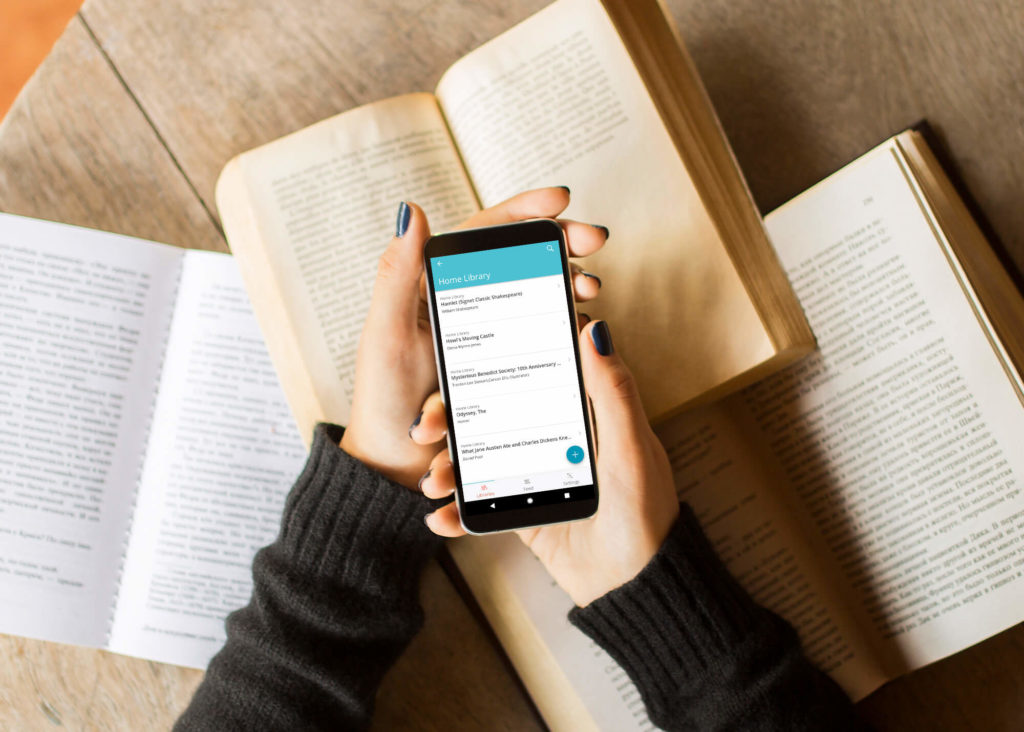
Why Should You Create Your Own Library Catalog?
Why is it a good idea to catalog your book collection? Well, there are many benefits to setting up a home library catalog system…especially if you have a lot of books already or if you plan to grow your personal library.
One of the biggest reasons a home library catalog is a good idea is so you never forget what books you already have. With all your books in an easily accessible app or document, you can quickly check your database when book shopping…which means you’ll never again accidentally buy a book you already own!
Plus, personal library catalogs come in handy with friends and family. For instance, if you want to lend any of your books out to a friend, you can use a book catalog app to make a note or mark books as checked out so you won’t lose books to the black hole of lending anymore. Additionally, sharing your personal library catalogs with friends and family is a great way to make sure they can gift you books you don’t yet have!
And last but not least, having a catalog of the books you own can help if you ever need to rebuild your library due to some unforeseen disaster. Rather than having to rely on memory, keeping a log of the books you own can ensure you remember exactly which books you had so you can try to find them again (and this is a great way to keep records for insurance purposes as well!).
As you can see, there are lots of reasons cataloging books at home can be an excellent idea. So let’s get started with discovering the best way to catalog books in your collection!
How to Catalog Your Books
There are a ton of different home library catalog systems on the market, but to help you in your search I’ve narrowed the options down to 8 of the best apps for home libraries. These apps are some of the top competitors available now, so check them out to find which is the best book catalog app for you!
1. LibraryThing
When looking for a library organizer for your personal book collection, you can’t go wrong with using LibraryThing! This is one of the most beloved library cataloging apps, and is simultaneously feature-rich and easy to use.
LibraryThing has both a desktop interface and an app, which means you can use and access your cataloged book collection from both your computer and phone. And one of the best features of the app is that they have a built-in book scanner so you can simply scan the barcode on your books to enter it into your collections! This is so much easier than having to manually enter books using ISBN numbers or title and author information (although these features are also available).
I also appreciate how LibraryThing’s goal is to create a professional-quality library catalog for all its users. To this end, they pull data from over 2,200 libraries, Amazon catalogs, and the Library of Congress so that your books are automatically entered with their full information included (this means you’ll automatically get info including publication information, Dewey Decimal numbers, and even the book’s physical height and weight!)
You can also add tags to help you keep track of and sort your books later, you can add reviews, add public or private comments, and lots more! It really is an all-in-one solution for cataloging books in your home library…and even better, it is free to use. So set up an account and start cataloging your books today!
2. Libib
Another great app for cataloging books is Libib, which also has both a desktop and app interface you can use to catalog personal library collections.
Like LibraryThing, Libib’s purpose is to provide users with a space to create a professional and organized personal library catalog. Using the free standard account, you can track up to 5,000 items in up to 100 different “libraries” or personal catalogs.
To add books to this book catalog app, you can either enter them by searching ISBN numbers and keywords or you can use the barcode scanner to scan your books and have them automatically upload with book thumbnails, summaries, and more. While there are tons of books that will have information automatically associated with them, you do also have the option of manually entering book information if it is a rare or antique book.
And when entering the book, you can add tags, notes, set a star rating, or even add it to a group (which I like to do for book series so all the books show up together in the catalog). Adding this data makes your library easily searchable, and you can find books alphabetically by title/author, by published date, by tag, or a variety of other sorting methods.
It’s also helpful because you can set how many copies you have a specific book, list the condition each book is in, and even add how much you paid for them! There are some fun stats you can explore about the books you own as well, after you’ve added them to your catalog.
So on the whole, this is a really amazing interface for tracking a personal library. Go ahead and sign up to explore this library management app today!
3. BookBuddy
If you’re an iPhone user, then another home library organization app you might want to consider is BookBuddy.
BookBuddy allows you to add books via the built-in scanner, and also allows you to sync your data across all your Apple devices (iPhone, iPad, iPod touch, and Mac). With this app, you can create your own categories and tags for books, sort books by any field, add personal notes, keep track of books you’ve loaned out, and more.
Additionally, one of BookBuddy’s best features is its location tracking. When you input books into the app, it allows you to set a location for the book. So if you have books all over your house, then you can use the app to help you remember which room you put specific books in!
One downside, however, is that there is no website version…which means that if you don’t have a Mac, you can’t access your books from your computer. And another thing to be aware of is that the free version has a 50 book limit. While it’s nice that you can try out all the features of BookBuddy without having to pay, just know that if you decide to use this personal library app then you will likely need to upgrade almost immediately. But the good news is that the Pro version is only a one-time fee, and currently only costs $5!
So if you don’t need to access your books from a non-Mac computer, and you don’t mind paying for a Pro account, then this can be a good catalog books app to try. Check it out now!
4. MyLibrary
If you’re looking for an android app for cataloging books, then MyLibrary may be exactly the personal library app you’re looking for!
This app offers a scanner so you can input your titles by scanning their barcodes, and then the title, author, cover, summary, published date, publisher, and any other associated information will be automatically added. However, if you prefer, you can also enter books by ISBN number, keyword, or enter them manually.
Additionally, you can sort your library based on titles, names, categories, whether the book is read or unread, and more. There’s also a wishlist you can use and some statistics about your books!
One of the best things about this app is that it is free and it is ad-free, making it a nice interface to use and search. However, there is no desktop version so you are solely limited to accessing your catalog book collections from your Android devices. But if you want to give it a try to see if it works for you, then download it today!
5. Delicious Library 3
Another of the best book inventory apps for Apple users is Delicious Library, so if you’re wondering how to catalog a home library then you might want to pick up this app.
This app allows you to easily create your full inventory and then easily share it with friends! How does inputting books work? Simply hold up barcodes to your webcam when using a Mac, or you can download the additional iOS scanner app to easily scan barcodes from your iPhone or iPad.
In-depth information is automatically downloaded for each item you upload, and you can also start a wishlist, add or see ratings, and even get recommendations of other things you might like based on your collection!
If you’re looking for a more “social” experience or interested in the monetary value of your collection, then this app can be an excellent choice. Download the app now to get started!
6. Book Crawler
Book Crawler is another app for book inventory that many iPhone and iPad users enjoy, so it can be worth investigating. It offers quite a few in-depth and exciting features that may be useful when building your book catalog!
Like the other apps on this list, Book Crawler allows you to upload books using an ISBN barcode scanner. As you upload new entries, they will automatically load title, artwork, genre, series, ISBN number, publisher, and more related information.
The sorting features are quite advanced on this app as well, allowing you to sort your database by title, author, copyright, date, genre, collection, rating, format, and more. Additionally, you can search books by their “Smart Collection” feature, which means you can choose certain rules to filter your books by such as “books read in the last year”…and you can even check to see if books are available at your local library!
Another feature of Book Crawler that users appreciate is their social aspect, with the “Community” feature allowing you to view what others are reading and participate in discussions together. You can also share about your favorite books through the app on Twitter, Facebook, Goodreads, and email.
As you can see, this app has lots of additional functionality to it…which may be a benefit if you are interested in using all the features! However, there is currently no desktop feature for PC or Mac, so that’s one drawback you will want to consider before committing to this app. Check it out on the app store now!
7. Book Catalogue
One more Android book cataloging app to consider is Book Catalogue. This free Android home library app has thousands of users, and is quite popular.
You can add books by ISBN number or through scanning a barcode, so like the other apps on this list you won’t need to input everything manually (although manual inputting is an option if you have rarer books).
After loading in your book collection, you can sort through your books by criteria like author, title, series, and more. Additionally, this app has loaning functionality to help you keep track of your loaned out books, syncs with Goodreads, and allows you to place books on multiple “Bookshelves.”
Unfortunately, there is no desktop version so this app is not for everyone. But if you don’t need that functionality, then try out this app and start building your personal library database!
8. Goodreads
When talking about the best book library apps, we’d be remiss not to mention Goodreads. You likely already use Goodreads in your daily life when looking up new books or summaries, but it is also possible to use Goodreads to keep track of your book collection.
Goodreads’ tracking capabilities revolve around their system of “shelves,” and if you have a Goodreads account already then you know that they give you three shelves to begin with: “Read,” “Currently Reading,” and “Want to Read.” But you can also add extra shelves, and that’s where the home library database functionality comes in!
If you want to track the books you own on Goodreads, you can make one big shelf that is named something like “Personal Library,” “Home Library,” “Books Owned,” or any other name you like. Then, all you have to do is search on Goodreads for books you own (using the search bar or using the scanner on the Goodreads app) and add these books to your Goodreads home library shelf.
It’s pretty simple to add books to your shelves. However, Goodreads is not a dedicated home library management system, which means some of the features you may want are lacking. For instance, the sorting mechanisms are not as easy or detailed to use on Goodreads when considered side-by-side with the sorting capability of other cataloging apps like LibraryThing. It’s also not easy to track if you loan out books, not particularly easy to keep track of where you put various books in your house, and doesn’t give you extra fields to keep track of other items related to your books’ condition, cost, etc.
So when you’re wondering how to make library systems that work well, I don’t really recommend Goodreads simply because it’s a bit messier than other solutions on this list. I do still really like Goodreads as a method to track your reading, but when it comes to home library tracking it just doesn’t quite stack up as well as other options on the market.
What Is the Best App to Catalog Books?
So now that we’ve talked about all the pros and cons of some of the best book cataloging apps, which one is the best one to use? This is a hard question to answer, because it can vary based on your specific needs. However, in general I highly recommend Libib or LibraryThing.
Both of these cataloging apps are easy to use, professional, and built with home libraries specifically in mind. Their range of functionality is pretty much unrivaled, and they also work across any devices—Mac, PC, iPhone, iPad, and all android devices.
So if you’re asking “How do I catalog my personal library?” and are feeling overwhelmed by all the choices, I definitely recommend checking out Libib and LibraryThing first. It’s likely that one of these two apps will fit your needs, but if they don’t then you can check out some of the other options we discussed today to help you find the perfect option for your personal library cataloging!
Save for Later
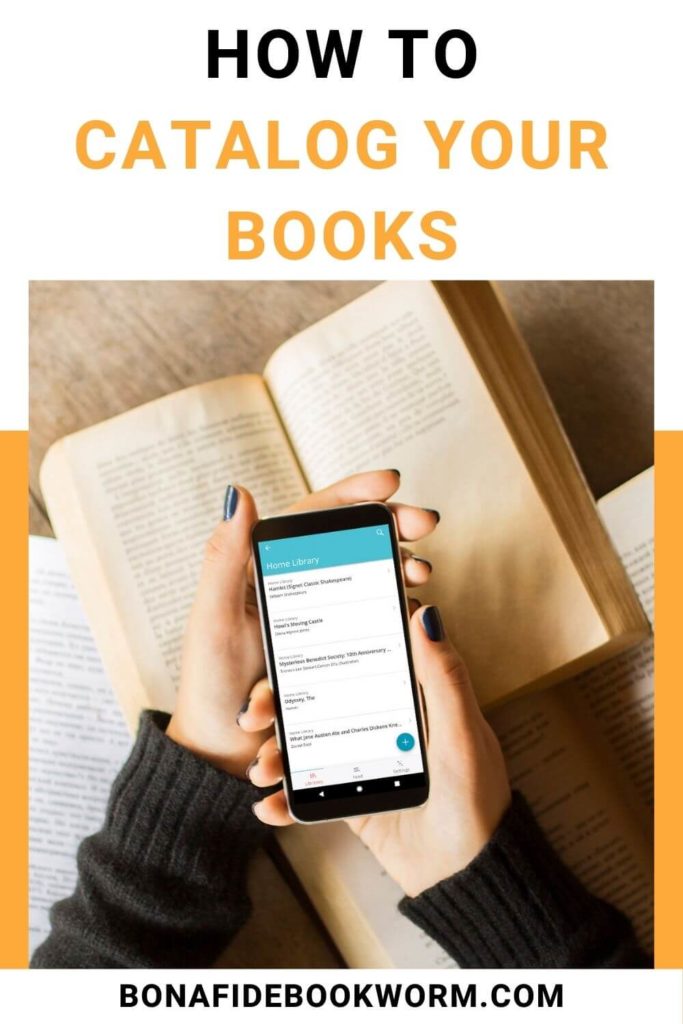
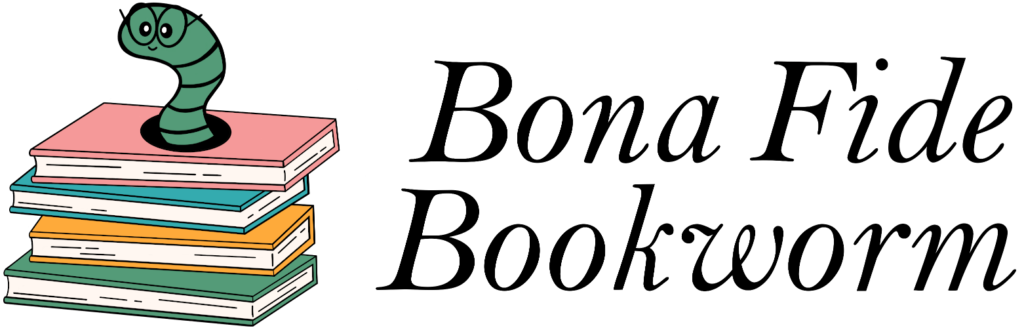
My old library app , iBookshelf is ending. But I can save my 1200 books and movies in an excel file. Do any of the apps you recommend allow import of excel book list?
Hi Randy – Good question! LibraryThing, Libib, and Goodreads all have import/export of CSV files that are fairly easy to use, and I know at least a few of the others like Book Catalogue and Book Crawler also have import functions (but I haven’t personally tried out the import function on those). I hope this helps!
I’m curious to know how Randy fared importing those 1200 books and movies. I’ve tried importing my ebook database to Goodreads, LibraryThing, and LIbib with frustrating results. Bulk imports to work for items with a ISBN number and sometimes not even then.
Goodreads needs the ISBN number to be for something you can buy on Amazon. (Guess who owns Goodreads.) LibraryThing makes weird mistakes with ISBN numbers and sometimes doesn’t even catalog the right book.
Libib does much better than the other two, but even though they recognize a lot more ISBN numbers than the others, they don’t recognize them all. At least they send you a helpful email with details of all the entries they reject. That makes it simple to enter the missing entries by hand. Of course, if you haven *hundreds* of entries they don’t recognize…
The maddening thing with Libib and LibraryThing is that you can enter any book you want (even an imaginary book) by hand. I guess the limitations are an anti-spam measure.
There definitely are limitations to the ISBN functions on all these options, and as you said it can be flawed. I totally get your frustration with having to re-enter books manually. But the bright side is that at least with a bulk import function you aren’t having to import them all manually, so even if it misses a few or doesn’t import them all you’ve still got a good head start!
Hello Abi,
Great blog, congrats!
One very important point about app such as Goodread is that the shelves are not private, which I find is a problem, especially when that shelve is your own home library.
Which app would you recommend me using, which offers total privacy (not shared with the public), which also offer a desktop version ?
Many thanks, Stéphane
Hi Stéphane! Yes, that is true that Goodreads’ shelves are not private. So if you’re looking for privacy options, I would suggest you check out Libib. This app is for both desktop and mobile and also offers both private and public options for cataloging your books. When you create what they call a “Library” for your books (a “Library” is kind of like Goodreads’ shelves) you can choose whether to check or uncheck the “Publish Library” option. If you check “Publish Library”, then your library is shareable with the public…but if you choose to leave it unchecked, then your library is totally private and only viewable by you. So that would be the one I highly recommend checking out in your case.
Is there something in between the two, where you can share with select people?
Hi Seraphya – If you’re looking to share your home library with just a few people and don’t want your catalog to be potentially visible to anyone who stumbles upon it, then you might want to try Libib and turn on “Require Patron Login.” This way, you can share your published library with anyone you choose, but they won’t be able to view it until they login…so you’ll have more control over who can view your library collection.
Hi Abi,
Can you tell me if Libib or Library Thing have the capabilities to catalogue movies also?
Hi Renee! Both Libib and LibraryThing offer some functionality for cataloging movies. However, LibraryThing specifically markets itself as a book cataloging tool, whereas Libib markets itself as a catalog for books, movies, music, and video games. So I suspect if you’re looking for more movie cataloging functionality, then Libib may be a better place to start to see if it meets your needs!
Hi Abi: Thanks for this very helpful info! Can these apps be used only for English books or can we catalog in other languages too? I have a few French and Sanskrit and a large number in Tamil that I’m looking to catalog.
Hi Kishore! Many of these apps are geared toward cataloging books in the English language, but you should still be able to use most of them to catalog books in other languages as well. However, if you’re looking for a recommendation on an app to try first, then I recommend LibraryThing as I know they specifically offer language support functionality for languages other than English (you can read more about this feature here).
But one thing to keep in mind is that the ease of cataloging with LibraryThing (and other apps) will depend on whether the books you want to catalog have ISBN numbers or not. If they do, it should work the same as cataloging a book in English and should pull the information automatically when you enter the ISBN number. If they don’t have ISBNs, then you’ll need to add the books manually (as you would with English books without ISBNs as well). I hope this helps and that you are able to find an app that works well for you!
I used to use a wonderful app for apple devices, also called My Library. Sadly it is no l longer supported, and I spent many hours cataloguing all my books. I was able to upload the catalogue to Dropbox, but finding another app that imports it is difficult. It had so many wonderful features too! Barcode scanning, connected to good reads (so downloaded reviews etc), locating books on shelves, grouping books by series or collections, ability to upload cover images if the book was too old for an isbn number… I miss this app 🙁
Hi Emma – It’s so sad when our favorite apps are no longer supported! I know a lot of people loved My Library. You may not be able to find all of the exact same features in a new app, but many of them do have at least several of the ones you listed. Have you tried Libib or LibraryThing yet? Both of those are pretty popular current options!
Hi, I was wondering if you know of any way to transfer the 800 some books I have on an old app called bookcase?
I have hung onto my very old iphone because the developer didn’t update the app apparently and this data will not transfer. I use this phone solely as a book catalog, as I am still able to add books to this old app but my phone is slowly dying. Appreciate any help you can offer, thanks.
(I am willing to hand transfer to one of the apps you recommended above if necessary).
Hi Cynthia – Does your old library app support exporting to CSV? If so, your best bet will probably be exporting from your old app and then choosing a new library app that supports importing from a CSV file (like the ones I recommended in this article). Doing an import this way would save you from having to manually input each of those 800 books, although you may still have to tweak some of the entries a little after importing. I know it’s so frustrating to have to change apps when you have one you like but the developer is no longer supporting it! But I hope this is helpful for you!
Setting up a small art reference library at our art center. I feel Library Thing should be perfect. Thank you for the awesome info and rating of these apps. Truly helped.
That’s awesome, Claudia! I’m glad you found a catalog app that works well for your needs!
Delicious Library (now version 3) has been a great app for Apple users, and I have been a very satisfied user for many years. It logged almost anything with a bar code, even woodworking tools. UNFORTUNATELY, it no longer works with Mac OSX 13 Ventura. One person discovered it would launch and work for a while if the shift is pressed at the same time as it is opened. That worked for a whole, but it does not work anymore. Like many others, I have messaged the developer but with no reply. I hope it is updated soon because my library of books, DVDs and CDs is huge, and I don’t want to start again.
Oh no! That’s so sad to hear, Frank! Hopefully they have a fix for that glitch soon. It may be a good idea to export your data just in case, though, so that you don’t have to start completely from scratch if it doesn’t get fixed soon.
This post – and your answers here in the comments – have been super helpful. Thank so much!!
You’re welcome, CJ!
Abi, I’m looking for an app for cataloging my home library but specifically with the feature of checking my books out. It’s literally a lending library for my friends, and I need to keep track of who’s got what books. Do any of these have that feature?
Hi Jenny – I know both LibraryThing and Libib have options for tracking your lending library. You can find information about LibraryThing’s lending features here, and Libib’s lending feature here (although with Libib you’ll need a pro account to use the lending feature).
I’m so happy I came across your post. Time to give this a try, and sort through the books i own. Wish me luck.
You can do it!! So excited for you to start this journey!
Do any of these apps allow for multiple people to add to it? My sisters and I all contribute to our library and we want a way for us to scan our books as we purchase them and not have to rely on one person.
Hi Deidre – Depending on what you want to do with the app, you do have a few options. One would be that you and your sisters could all share login information for whichever app you choose, and then you all would have access to add books as you purchase them. But if you’re looking for something that has multi-users as a function, you could go with Libib Pro. This would allow one of you to be the owner of the account and you could add additional users as admins or managers, which would allow everyone access to add books into the app.