Looking for the best book reading trackers? Tracking your reading has many benefits and can help improve many areas of your reading life—from setting and reaching reading goals, to helping you form good reading habits, to even helping you enjoy reading more!
But whatever your reasons are for looking for a book tracker, the simple addition of keeping track of your reading will quickly and easily improve your reading life. So here are the best reading trackers to help you choose the best one for you!
Want more info on reading trackers? Discover what a reading tracker is and why you need one here!

15 Best Reading Trackers
There are a lot of reading tracking methods, and here we will explore these different ways of tracking your reading. Whether you want a physical or digital tracker, a community-based tracker or a private one, and what features you want to track are all important in deciding which method is best for you.
1. Goodreads
Goodreads is a popular and easy-to-use book tracker that allows you to create “shelves” or lists of books you’ve read, books you’re currently reading, and books you want to read. You can also create custom lists to track your books other ways if you want, though these three categories are great for getting you started.
This is a social reading tracker where you can interact with other readers, get suggestions for what to read next, and more…and it also offers an annual reading challenge which is a fun way to set and reach your reading goals!
2. Book Tracking Spreadsheet
While Goodreads is a great social reading tracker, what if you want more control over your reading tracker or want your book tracker to remain private? In this case, I recommend a book tracking spreadsheet!
Spreadsheets are great because they allow you to have complete control of your data and you aren’t at the whims of developers who sometimes choose to discontinue apps (like Shelfari in 2016. RIP). You can create your own spreadsheet from scratch, or if you want to skip the hassle of creating your own you can steal the exact spreadsheet that I created and use to track my books, reviews, ratings, notes, etc.
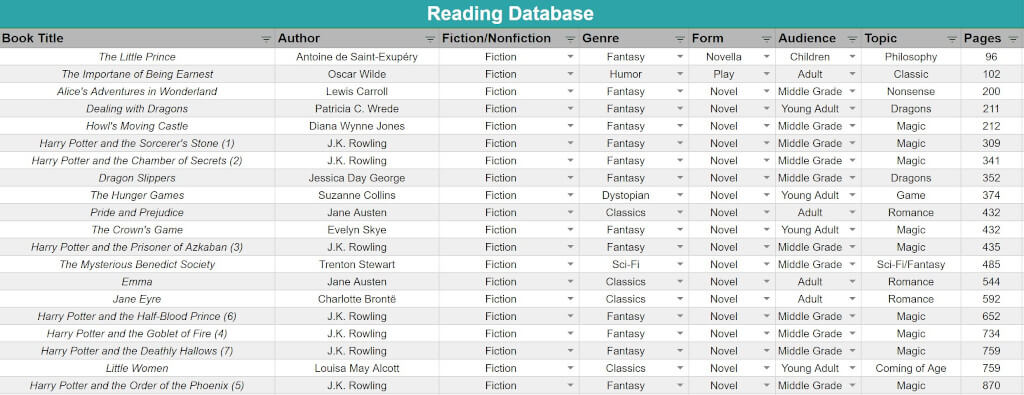
Buy or learn more about the Book Tracking Spreadsheet here!
3. Reading Journal Printables
Are you old school and want to use a physical medium for tracking your books? If so, a printable reading journal could be an excellent option. This method allows you to print out the exact pages (and however many pages) you want to use for your tracker, so it’s always exactly what you need. If you want to give this method a try, I have a free printable reading journal you can get here!
4. Book Reading Tracker Bullet Journals
If you like the physical aspect of the reading journal printables but want an actual journal instead of loose papers you have to collect yourself, then a reading tracker bullet journal is a great choice!
For my bullet journal, I use and love the Leuchtturm1917 dotted journal. It’s a beautiful, quality notebook that comes in a variety of cover colors and works great for creating your own reading tracker bullet journal spreads inside.
5. Premade Book Journals
Like the idea of a journal you can have and hold but you aren’t the artsy type? Never fear, there are also premade book tracker journals that are already set up for you! The My Reading Life journal is probably my favorite, but some other options include The Book Lover’s Journal, the Ex Libris Private Reading Journal, and this Reading Journal for Book Lovers.
6. Libib
Libib is another great method for keeping a reading log. It’s free and allows you to track and record up to 5,000 items in a professional, clearly-organized way. This is a cloud-based method that allows you to access your collections via app or web browser, which means it’s handy for tracking your reading on-the-go. It’s also fantastic (perhaps even better!) for cataloging your home library or other large book collections!
7. LibraryThing
LibraryThing is another cataloguing site, similar to Libib, that allows you to record your reading or record collections of books, movies, and music for free. It’s similar to Goodreads in that it’s a public place to keep a reading log, and it’s also social so you can interact with others on the platform using your web browser or their reading log app on your phone.
One thing that also makes this app stand out is it works by searching libraries to find the book you’re inputting, so you don’t have to enter all the information from scratch!
8. Bookshelf Reading Tracker Bookmarks
If you’re looking for a simple, fun and exciting, and/or supplemental way to track what you read, then these printable bookshelf reading tracker bookmarks are perfect! They have blank spaces on the book spines to color in and add titles of the books you read, and once you buy the file you can print out and use as many as you want.

Buy the Bookshelf Reading Tracker Bookmarks now!
9. The StoryGraph
The StoryGraph is a newer social app that can be used to track your reading as well. While it tracks your reading, it’s also especially stellar for helping you choose your next read with its machine learning AI that understands your reading preferences to help you choose your next book. It’s also great for socializing with other readers and can help suggest reading buddies on the app if you don’t have reading friends IRL.
10. Bookly
Bookly is another somewhat-popular option on the market, and it allows you to track your books, track your reading time (to know how long it takes you to finish a book), and unlock badges and achievements in the app as you make progress toward your goals. This is great if you need a little reading encouragement, and you can also save thoughts and quotes about the books you’re reading as you read them.
However, one of the downsides compared to other apps on this list is that you can only add 10 books before you have to pay a monthly subscription fee to use this app. So if you’re looking for a free or one-time cost reading tracker, Bookly is not the option for you.
11. Instagram/Bookstagram
Want a social reading tracking experience that is also visual and doesn’t require learning new apps? If so, then Instagram/Bookstagram could be a great choice for you!
There’s a huge book-lover presence on the Instagram app, and you can easily join in by creating an account for your book tracking. You can take pictures of the books you’re reading and save your thoughts and reviews in the captions, and also find other readers by searching hashtags like #Bookstagram. This is a free and very social way to track your reading and swap opinions and reading recommendations with others!
12. Book Breeze
Looking for a motivational reading tracker to try? Book Breeze could be a great option for you! Their philosophy is that “what gets measured gets improved,” so they help you set goals and track your progress visually, with statistics, pace tracking, smart predictions for how long it will take you to read a book, and more.
13. Litsy
Litsy is a bookish social media/community of readers that has been around for a while, and is kind of like a dedicated Instagram for book lovers. It allows you to track your reading by sharing “bookish moments” with quotes, reviews, blurbs, etc. and gives recommendations from readers—not from algorithms. This means that you know you’re getting the best recommendations from other readers and not from a machine!
For those wanting more tracking features, they also have “stacks” for organizing your reading list. It’s a fun medium if you’re looking for a visual, social way to track your books!
14. Candl
Looking for a non-social book tracker? That’s what Candl prides themselves on being—in fact, it’s right in their tagline! With this app, you can add books to your personal collection and keep track of your progress, books you want to read, your completed books, and more. You can also set reading goals and stay on top of your goals with customizable reminders, as well as taking notes and finding them again with full text search. It’s a pretty simple way to track, rate, and review the books you read!
15. Notes App on Your Phone
Last but not least, if you’re feeling overwhelmed by all of the options, why not start small with something you already know? The notes app on your phone can be a great way to keep a basic list of the books you want to track. No bells and whistles—just the information you want to track about each of your books. Then, if you want to upgrade to something fancier later, you already have at least a basic log of your reading to transfer over!
Ready to get started with a reading tracker? Here’s a quick-start guide to starting your own reading journal!
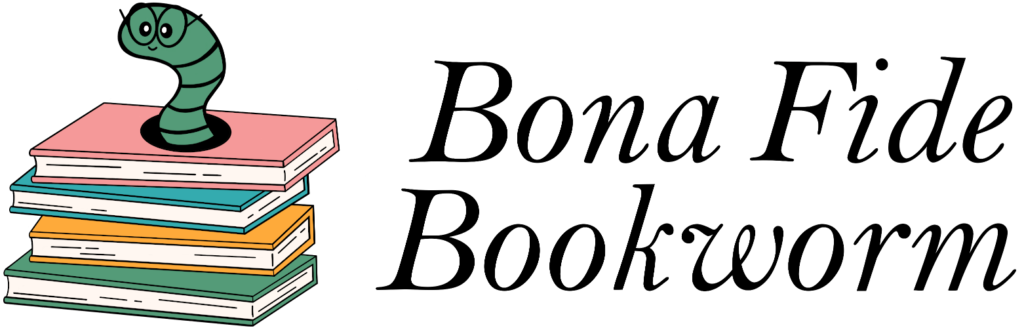
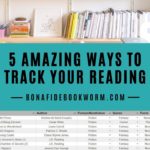
Thanks!
You’re welcome! I’m glad it was helpful for you!
I didn’t realize there are so many resources for tracking all my books and reading, excited to try one or two out and get organized….thanks Bona Fide Bookworm.
There definitely are a lot of methods – hopefully you’ll be able to decide on one that will work well for you!
I’m wanting to organize my “books I’ve read/want to read” better, & I was wondering, between the different digital options you listed, is there something that can organize books by their series AND will either add or let me know when there are new books to the series. Is there such a thing? Thank you for all of this information in your article!
Hi Angie! That would be incredible! Unfortunately, I’m not aware of any reading tracker at this time that has both those features. Libib is good for organizing by series, but I don’t think there are any reading trackers currently that will let you know when new books are released. One option would be to use a tracker like Libib and then use another service (like Google Alerts, perhaps) to get notified whenever a new book is added to a series. But hopefully sometime in the future someone will come out with a reading tracker with this functionality, as that would definitely be useful!
I like https://www.fantasticfiction.com quite a lot, I don’t know how to track the “want to read” better, except maybe using their wishlist feature but they track series and send me emails when a new book is released by the authors I follow. I am not in any way affiliated with them, just discovered recently and liked them.
That’s awesome, Claudiu! Thanks for sharing!
Hi! I’m setting up this year’s tracker–yours–for the 3rd year. I was wanting to browse some of the other options you talked about. Libid keeps directing me to sites about libido…. Amusing, but not helpful! Any suggestions?
Hi Sherry! How fun to hear you’ve been using my reading tracker for several years now! If you want to scroll up to the section on Libib, you can just click the link and it will take you directly to their site to learn about it. Or if you’re looking in an app store or searching on Google, I think your problem might be the spelling. I know it’s a weird made up word so it’s easy to mix up the spelling on it, but it’s actually Libib – as in a combination of “library” and “bibliography”. If you change the “d” at the end to a “b”, I think you should get more helpful results!
I know TheStoryGraph which is new but good although it is mainly for book suggestions.
Thanks, Abi.
You’re welcome, Ali!
hi! thank you so much for this!
You’re welcome!
Wonderful resource… Thank you for making this. I just started to organize my books through google sheets. I can now access my book tracker across platforms.
That’s awesome! I’m so happy to hear it!
Hi Abi! Thank you so much for this post! It’s really helpful! 🙂
Happy New Year!
You’re welcome, Cristina! Happy New Year!
Thank you so much for your information on reading trackers. I have been wanting to log the books I read and the ones I want to read. However I really did not know where to start.
You’re welcome, Carolyn! I’m glad you found the information here to be helpful in getting you started!
I found a tracker in the iOS app store earlier this year called Reading List. They do have a premium option but if I remember correctly there’s a free version as well. Like Goodreads, you can track your started/finished books with the dates you read them, and it will also give you the total number of pages you’ve read. It’s very user friendly and I highly recommend it!
Thanks for sharing, Melanie! So happy you found one that works well for you!