Wondering how to gift a Kindle book to someone else? Ebooks make excellent gifts for people who love to read, and are also easy to gift since you can buy and send them from the comfort of your home. But if you’re asking yourself “how do I gift a Kindle book?” then don’t worry—I’ll walk you through the process step by step. It’s super simple to gift a Kindle ebook, so read on to learn how to buy a Kindle book for someone else!
Can You Gift Kindle Books?
When you’re considering buying an ebook as a gift, your first question may actually be: “is it possible to gift someone a Kindle book?” After all, Kindle books are ebooks (and at first glance ebooks might seem more difficult to gift). But the answer is yes, you can gift Kindle books. And Amazon makes it really easy to give a Kindle book as a gift, so simply follow the steps below and you’ll have this gift checked off your list in under 5 minutes!
How to Buy a Kindle Book as a Gift
When you’re wondering how to buy kindle books as a gift, you’ll find the process shockingly simple. Here’s exactly what you need to do:
1. Choose the Book You Want to Gift
Your first step when gifting a Kindle book is deciding which book you want to gift. If you already have specific books in mind, then search the titles of the books on Amazon to bring up their listings.
If you don’t yet know what books you want to gift, then check out the Kindle Store to get some excellent suggestions, browse by genre, or search using other filters to help you find the perfect book.
2. Select “Buy for Others” on the Product Detail Page
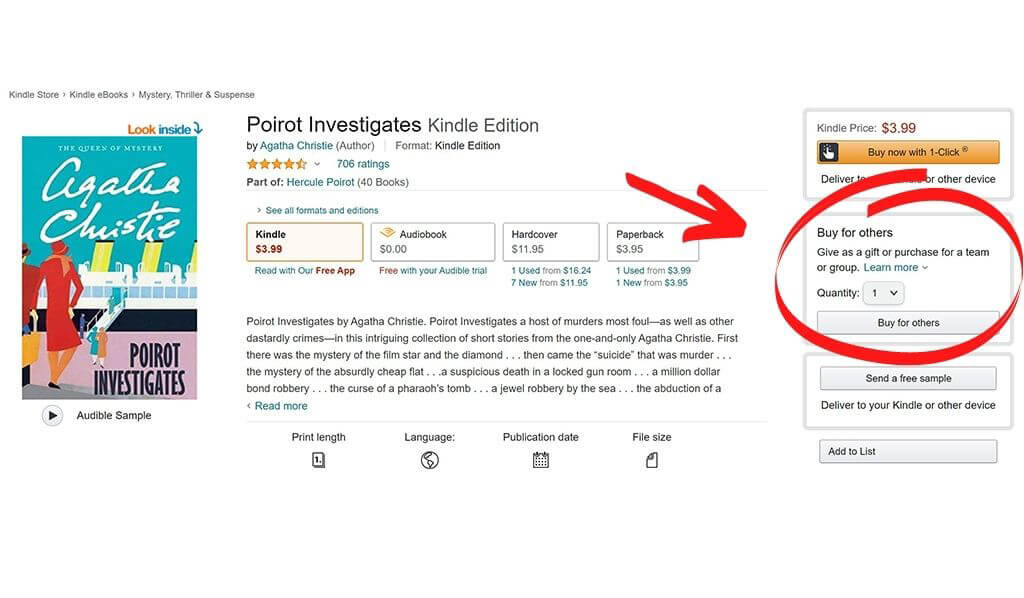
Once you’ve decided what book you want to give, open up the book’s product detail page on Amazon. Then, look for the Buy for Others box and click the button that reads “Buy for others.”
3. Fill Out the Gifting Form
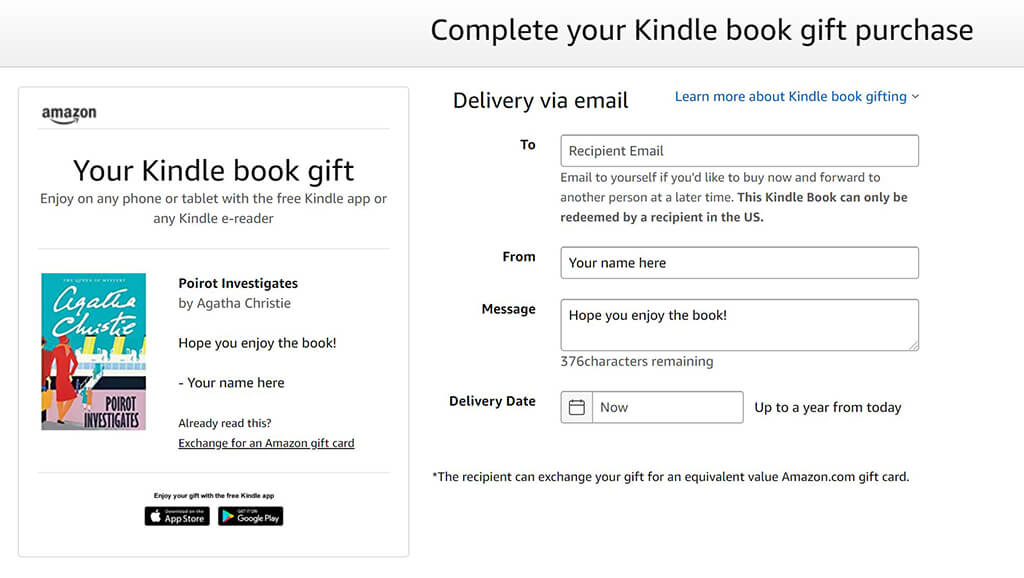
After you click the “Buy for others” button, you’ll be taken to a page where you can fill out details including the recipient’s email address (or your own email if you want to print and give the ebook details to them in person). You will also need to fill in your name, add a short message, and choose the date you want the Kindle ebook to be delivered. Once you fill out all these details, simply click the yellow “Place your order” button to the right of the form.
And there you go—you have officially gifted your first Kindle ebook! That was easy, right? And to think you were worried about how to send a Kindle book as a gift… 😉
Cool Kindle Gifting Features That You and the Recipient Will Love
Now that you know how to give a Kindle book as a gift, I want to share some of the best features of Kindle ebook gifting that make this such an awesome gift!
- Gifting a Kindle ebook is easy—you don’t even need to leave your house to check gifts off your gift list!
- You can set the gift up ahead of time, because Amazon allows you to choose a delivery date anytime up to a year from the time of purchase.
- The recipient can read the ebook on any tablet or smartphone with the free Kindle app (a Kindle device is not necessary, although that does make an amazing gift too!)
- The recipient can exchange your gift for its Amazon gift card equivalent, which means if they already own the book you sent or don’t want it for any reason they can exchange it for a gift card of equivalent value.
These are just a few of the reasons that Kindle ebook gifting is so perfect for both the giver and the recipient. So now that you know how to gift someone a Kindle book, it is time to get to gifting!
Other Kindle Gifting Options
While gifting a Kindle book can be a lovely idea, sometimes it’s not the best option. This can be because you aren’t sure what book to choose, the person you want to send it to lives in a different country, or any other of a myriad of reasons why it’s not the right gift. So in cases like these, what should you do?
Well, there are a few other Kindle-related gift options that you might find work better in cases like these. Here are some gifts you might want to consider:
- Amazon Kindle Gift Card – This gift card features the Kindle logo and the recipient can use it to purchase Kindle books they want to read. (It can also be used to purchase anything on Amazon, not just Kindle books…but the Kindle logo shows you were thinking of their book addiction when you bought it for them!)
- Kindle Unlimited – Giving Kindle Unlimited as a gift allows the recipient to borrow and read an unlimited number of books from the Kindle Unlimited library throughout the duration of their subscription. This is a fun way to gift them lots of books that they may enjoy! Learn how to gift Kindle Unlimited here.
- Audible – If you know someone who loves audiobooks, then gifting them an Audible subscription is an excellent choice! It will be a gift they will treasure.
- Kindle Paperwhite – Know someone who loves reading ebooks but doesn’t yet have an e-reader? If so, another great Kindle-related gift would be giving them a Kindle Paperwhite. This is a gift they will use for many years to come!
Kindle Book Gifting FAQ
Still have questions about how to gift a Kindle book? Here are a few frequently asked questions about giving Kindle books as gifts. Don’t see your question answered here? Feel free to ask questions in the comments!
1. Can I gift a Kindle book I own?
This is one of the most common questions about Kindle ebooks: can you gift a Kindle book after you read it? The answer, sadly, is no. If you purchased and read a Kindle book for yourself, it belongs to you and to your Amazon account…and this means you can’t give it away like you can with a paperback or hardcover book.
However, you can loan out some Kindle ebooks you own (but only once per ebook). So while you can’t gift your copy to someone else, if the ebook is eligible for the lending program then you can lend it out one time to a friend.
2. Can I gift a Kindle book to someone in another country?
No, in many cases you unfortunately cannot gift a Kindle book to someone who lives in another country.
When you are gifting a Kindle book and get to the form where you enter the recipient’s information, you’ll see a note under the email box that tells you who is eligible to redeem the ebook you are sending. Since I live in the US, mine reads “This Kindle Book can only be redeemed by a recipient in the US.”
This page with the gifting form also notes that “availability may vary by country/region” and that if the title isn’t available for your gift recipient, they will “exchange your gift for an equivalent value Amazon gift card.” So theoretically you could send a Kindle ebook to someone in another country, but they won’t be able to read it and will just get an Amazon gift card instead.
To further clarify this issue, I spoke with an Amazon customer service representative who told me it is possible to send a Kindle ebook to someone living in another country as long as they have an address in the same country as you. So in my case, for instance, if I know someone who is temporarily living abroad or living abroad as an expat but still has a US address and a US Amazon account, I could send them an ebook as a gift. However, if they do not have a US Amazon account and US address, they will not be eligible to receive the Kindle ebook gift I send.
3. How does the recipient access their Kindle ebook gift?
It is really simple to access a Kindle ebook that has been gifted to you. Recipients receive an email letting them know they have received an ebook gift and what ebook they have been given. Then, to access the ebook, all you have to do is open the email, select “Redeem your gift,” and then select “Redeem now.” (If the recipient is not logged into their Amazon account, they may be prompted to log in at this stage as well).
Once you’ve selected to redeem the ebook, you’ll see a drop-down menu that allows you to select which device to send your ebook to. You can then send the ebook to one or more devices and read on a Kindle e-reader, a phone, a computer, or any other device that has the free Kindle app installed. And there you go—that’s how to download a kindle book gift!
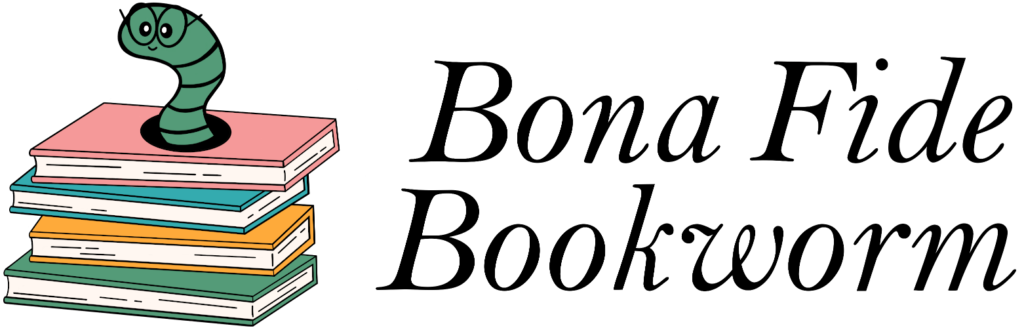
Buy as a Gift is no longer available!
Hi Richard – “Buy as a Gift” is what Amazon used to call their Kindle gifting option, but even though they have discontinued this wording you can still give Kindle books as a gift. I explain in step 2 of this article how to find the re-named gifting option (“Buy for others”) and what the process is to buy through this method. You can read the article and follow the steps listed to learn how to give Kindle books as a gift through this new system. I hope this helps you!
Don’t see this as an option. It may be because the book isn’t released until tomorrow
Hi Jim! You’re correct – pre-order books do not show up with the option to gift the Kindle version. As soon as it’s released, you should see the ability to give as a gift by using the steps in this article. 🙂
I own a Kindle book and want to give copies as gifts to multiple friends. However, as I already own it, Amazon removes the ability to buy another copy, either directly or through the Amazon gifting option. Any suggestions as to how to overcome this problem? Thanks
Hi Simon – That is very strange! I have purchased multiple copies of Kindle books I own to give as gifts in the past, and just checked several Kindle ebooks on my account now and still see the option to purchase as a gift for all of them. It sounds like something strange might be going on with your account or with that ebook specifically, so I recommend you reach out to Amazon’s customer service to see what is going on.
Simon’s experience is also my experience. I’m in Australia and the option to buy again, but as a gift doesn’t appear for any of my books, but the ‘buy for others’ option doesn’t seem to be available at all anyway. I will investigate using my US account.
Interesting! Thanks for sharing, Lewis. My understanding is that the Australia Amazon is often a little different from the US version, but I would think they’d still have a way to buy ebooks for others. Customer service would hopefully have an answer! But I’d be curious to know if the US account worked for you when you investigated there.
Would you mind explaining more about the part where you can enter your own email address to “to print and give the ebook details to them in person?” I’d like to gift an ebook and I want to be able to put something in a box. How would someone redeem the book with my email address listed?
Hi Darnell! If you’re wanting to gift an ebook in person in a box or card, I recommend putting in your own email address so that the information about the gifted ebook is sent to your email. Then you can print the email confirmation if you would like to put that in the box, or you can design your own “gift certificate” with the ebook information to put in a box, or you can just write in a card that you’re giving them a specific ebook. After gifting them the ebook in person, you will at some point need to forward the email about the ebook to the recipient so they can claim the ebook through that email (it doesn’t matter if your email is listed, they will still be able to claim it through the forwarded email). This just allows you to give an ebook in an actual box and to have the email confirmation to print if you would like, rather than having the confirmation go direct to them.
Thanks, Abi! Very helpful tip.
The winner of my ebook giveaway contest lives in Norway. She has a @kindle.com address. Can I gift her a book from the US through Amazon? Thanks.
Hi Carole! It depends on the book. Many Kindle ebooks are not available to gift to different countries from the US, but some may be available for gifting…so I recommend going ahead and giving it a try! It should tell you if the gifted book is not able to be redeemed by the recipient. If for some reason you can’t gift the book you want to gift, then one other option would be to give an Amazon gift card to your contest winner for the cost of the ebook and they can try to buy it on their end.
How do I know if a kindle title I gifted has been redeemed by the recipient? Do I get notified when it’s been claimed?
Hi Cynthia – you should be notified by email when the recipient redeems the Kindle title you gifted them. If you believe they have redeemed the gift but you haven’t been notified, reach out to Amazon’s customer service and they should be able to check into that for you.
Hi, I can see how to buy either a book or an Audiobook as a gift, but what I want to do is buy the book with audio (rather cheaper than buying both separately!). Any ideas?
P. S. according to another site the Amazon loan facility was ‘quietly dropped’ in August 2022😢
Hi Liz – Amazon doesn’t really bundle books with audio currently, but if you’re wanting to buy both the Kindle and Audible books then sometimes you can get the Audible version for a discount if you purchase the Kindle book first. I explain how to find the discount Audible offer in this article. It doesn’t work for all books, but it does work for quite a few so could be worth checking out in your case.