Amazon offers a lot of book-related services that make readers’ lives easier (and that sometimes help cut back on the cost of buying books as well!). One such service is their Kindle Unlimited subscription.
If you are just hearing about this service now, or if you’ve heard of it before but haven’t used it, then you may be wondering: how does Kindle Unlimited work?
This guide to Kindle Unlimited will introduce you to this Amazon service and explain everything you need to know in order to use it to its fullest potential. And, even more importantly, you’ll learn everything you need to know to figure out whether it will be a useful service for you or not.
So let’s dive in and learn everything you need to know about this cool subscription service!
Click here to get a free trial of Kindle Unlimited today!
What is Kindle Unlimited?
Kindle Unlimited is a subscription service that allows you to borrow and read an unlimited number of books each month from over one million titles available in Amazon’s Kindle Unlimited library. Yes, that’s right—you can read as many books as you want each month using this service. No limits!
The Kindle Unlimited library consists of popular books, Amazon originals, and a lot of self-published titles as well. And you can find and read/listen to books in both ebook and audiobook format!
So if you love reading and go through a lot of books every month, then using a subscription service like Kindle Unlimited may be a good choice for you.
How much does Kindle Unlimited Cost?
If you’re wondering about the cost of Kindle Unlimited, then you’ll be happy to learn that the Amazon Kindle Unlimited subscription price is only $9.99 per month.
That’s about the same price as buying 3-4 ebooks on their own, so if you do a lot of reading each month then this subscription service can save you quite a bit of money. Even better, the Kindle Unlimited subscription cost for your first two months can be only $4.99 right now: all you have to do is sign up for two months when you first join.
Another thing to consider when signing up for this service is their Kindle Unlimited subscription deal. Essentially, this Kindle Unlimited deal means that if you sign up for a certain number of months up front (6, 12 or 24 months), then you get a better price than if you were paying month by month. If you know you will love Kindle Unlimited, then this is a great way to get an even better price on the service!
How to Get Kindle Unlimited
Wondering how to sign up for Kindle Unlimited? It’s simple! To subscribe to Kindle Unlimited, all you need is an Amazon account and a current, valid payment method.
Then simply go to the Kindle Unlimited sign up page, choose your plan from the options available, and click the yellow button that says “Join Kindle Unlimited” or “Start Your Free Trial.”
Then you are all set! Joining Kindle Unlimited is easy and not at all complicated, so you should be able to sign up with just a few clicks.
How does Kindle Unlimited Work?
Now that you have officially joined, it’s time to learn how to use Kindle Unlimited. So here are a few things you need to know about how Kindle Unlimited works!
One of the best things about Kindle Unlimited is that there are no wait lists or due dates. See a book you want to read? Borrow it immediately! Want to take a long time to read or re-read it? Keep it checked out as long as you want!
Additionally, you can borrow up to 10 titles at a time through this subscription service. But wait! Didn’t I say earlier that you can read as many books as you want each month? Yes, I did. But what this 10-book restriction means is that you can read as many as you want, but can only access 10 at one time. So if you have 10 titles checked out and want to read book #11, then you will have to return one of the 10 ebooks in order to borrow a new one.
The fact that you can “only” check out 10 titles at a time really isn’t an issue, however, because how many of us read ten different books at the same time? And with Kindle Unlimited’s lack of wait lists and due dates, you don’t have to “hoard” ebooks on your account or worry about not having access to them when you want them.
Another thing to know is that you can read Kindle Unlimited titles on any device you own, as long as you have the free Kindle app installed. This means you can read the Kindle books on your Kindle device, or you can read them on your phone, computer, etc. You do not need a Kindle e-reader to use this service, although many people find they do like using e-readers for a more comfortable reading experience.
How to Find Kindle Unlimited Books
If you’re wondering how to find Kindle Unlimited books to read, it is really easy to do and you have several options for how to browse Kindle Unlimited books.
1. Browse on the Kindle Unlimited Books Page
This first method to find books on Kindle Unlimited is simply to visit the Kindle Unlimited Books page.
Browsing Kindle Unlimited books on this page is a great way to see some of the most popular books available. You can also use this page and the menu on the left side to browse Kindle Unlimited books by genre or other filters.
2. Search for Books Using the Search Bar
Your second way to find Kindle Unlimited books is by searching for books on Amazon as you normally would: by using the search bar.
When you’re searching for books this way, all you need to do is look for the orange and black Kindle Unlimited logo to know which titles are available with your Kindle Unlimited subscription.
In the picture below, you can see an example of how to tell if a title is eligible for Kindle Unlimited:
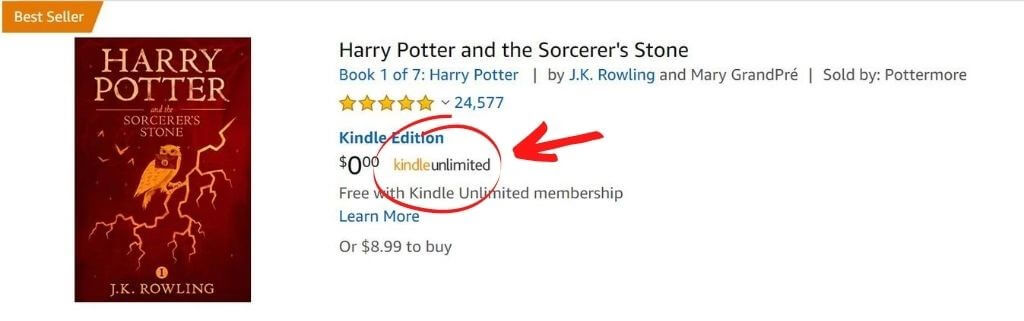
When you see the Kindle Unlimited logo while browsing books, you can then click on the listing to bring you to the product page. And in the place where you would normally click to buy the book, you will see a button to click to buy plus a second button that says “Read for Free.” Clicking the “read for free” button will borrow the book from Kindle Unlimited, and then you can get started reading right away!
3. Browse through the Kindle Unlimited App
This last method of finding Kindle Unlimited ebooks is to browse for books on the free Kindle app. This app is where you read the books you download, so at times it can make sense to browse for books here instead of opening up a search engine on your computer.
To find eligible titles here, you first will need to click on the shopping cart icon that reads “STORE.” Once you click that tab in the app, you can use the search function and look for the Kindle Unlimited logo, just as we did in the second method listed above.
Alternatively, you should see a title that reads “Kindle eBooks” under the search bar and it should have a link that reads “Kindle Unlimited.” Clicking that link will take you to a landing page with all the available Kindle unlimited books, and you can browse at your own pace.
Is Kindle Unlimited Worth It?
So Kindle Unlimited sounds pretty cool, but is it worth the price to join?
This is a common question, and it will really depend on your own reading habits and tastes. If you don’t read much (only 1-2 books per month) then it’s likely this is not the best option for you. But if you read a ton, then you are more likely to find this subscription service useful.
But a little more than this goes into the question of whether Kindle Unlimited is worth it or not…so to help you decide if Kindle Unlimited is right for you, I wrote a complete Kindle Unlimited review comparing all the pros and const. So check out this review to learn if Kindle Unlimited is worth it!
Kindle Unlimited FAQ
There are a lot of frequently asked questions about the Kindle Unlimited subscription service, and you’ll find some of the most common questions answered here. Have a question that isn’t answered here? Let me know in the comments!
1. Is Kindle Unlimited free?
Yes and no. Unfortunately, Kindle Unlimited is a paid subscription. Fortunately, you can get at least 30 days of Kindle Unlimited at no cost with a free trial!
Sometimes they also offer two or three months of Kindle Unlimited for free. And if you try it out and then decide you don’t want to continue your subscription, then once enough time passes you may be offered another month-long trial for free later on.
2. How much is Kindle Unlimited per month?
Kindle Unlimited costs $9.99 per month, but you can get it for less when you sign up for several months at a time (usually 6, 12, or 24 months). (To do this, follow the instructions here.)
3. Is there a Kindle Unlimited student deal?
If you are a student, you can sign up for a free 6-month trial of Amazon Prime. This gives you access to sign up for a free 2 month trial of Kindle Unlimited, as well as giving you access to tons of other amazing reading and non-reading related deals.
4. What does Kindle Unlimited include?
What do you get with Kindle Unlimited? Kindle Unlimited includes complete access to all the titles in the Kindle Unlimited collection. This includes over one million ebooks, thousands of audiobooks, and several magazine subscriptions.
5. Who can join Kindle Unlimited?
Kindle Unlimited is currently available to Amazon users in the US, UK, Germany, France, Italy, Spain, India, China, Japan, Brazil, Mexico, Canada, and Australia. In the future, they hope to expand it to even more countries…so you can always check back later if it isn’t yet available where you live.
6. Do I need a Kindle to read Kindle Unlimited books?
No, you do not need to own a Kindle device in order to use Kindle Unlimited. You will, however, need to install the free Kindle app on whichever device you want to use to read the books you borrow through this subscription service.
7. How many devices can you have on Kindle Unlimited?
At this time, you can register up to six different devices that can access your Kindle Unlimited titles. These can be Kindles or any other devices linked to your Amazon account using the Kindle app.
8. Can I share Kindle Unlimited with someone else?
You may be familiar with the Amazon Household program, which allows up to two adult accounts and four teen and four child accounts to link in a Household. What this means is that one account can pay for Prime and then share Prime benefits and digital content with all the other linked accounts.
Unfortunately, this program does not extend to Kindle Unlimited at this time. However, if you and your spouse or family member share one account (or are willing to share your login information), then you technically can both use Kindle Unlimited at the same time because you can use Kindle Unlimited from multiple devices. Obviously you aren’t supposed to share Kindle Unlimited with all your friends and family (that’s part of why there are limits on how many titles you can borrow at a time!), but for close family units you may wish to share with a spouse or child.
9. Does Kindle Unlimited come with Prime?
Unfortunately, no it does not. Kindle Unlimited is a standalone service, which means it costs $9.99 whether you have Amazon Prime or not.
However, Amazon Prime does give you some other pretty incredible book services like Prime Reading and First Reads. If you want to access these or other Prime perks, sign up for a free 30-day trial of Amazon Prime now!
10. What is Kindle Unlimited with Narration?
One of the coolest things about Kindle Unlimited is their Books with Narration feature. This feature means that many of the books that come with Kindle Unlimited also come with the audiobook version available for free too!
To see if the book you want has an audio version available for free, you can check out the Books with Narration page or simply look for the Kindle Unlimited logo (as detailed in the section on how to find Kindle Unlimited books). If the logo has a little orange pair of headphones next to it, then the audio version is included and you can listen to it for free with your Kindle Unlimited subscription.
11. How do I return Kindle Unlimited books?
If you’re wondering how to return Kindle Unlimited books, all you have to do is click on the “Account & Lists” button in the upper right hand side of the page on Amazon. Then, scroll down the list until you see the link that says “Your Kindle Unlimited” and click on it. Once you’re on this page, you can see a list of all the items you have borrowed.
Next to each title you currently have checked out, you will see a button that reads “Return.” Clicking this will return the title and allow you to borrow even more books!
12. How do you cancel Kindle Unlimited?
Need to know how to cancel Kindle Unlimited? It’s a super easy 3-step process that shouldn’t take you more than a couple of minutes! Check out this short guide to canceling Kindle Unlimited to learn the exact steps you need to take to cancel.
And even better, when you cancel you will be notified how much longer your subscription will be active. It doesn’t just cut off the moment you click cancel, but instead allows you to continue using it through whatever amount of time you have already paid for!
13. How do you give Kindle Unlimited as a gift?
Kindle Unlimited is super easy to give as a gift. If you wish to give a Kindle Unlimited subscription to someone, you can do it in just a few seconds by visiting this Kindle Unlimited gift page. Want to learn more about gifting Kindle Unlimited or need a step by step guide? Learn how to gift a Kindle Unlimited subscription here!
Have questions about Kindle Unlimited and need to talk with a Amazon customer service? Check out this step-by-step guide to easily get in touch with a live Amazon representative!
Save for Later
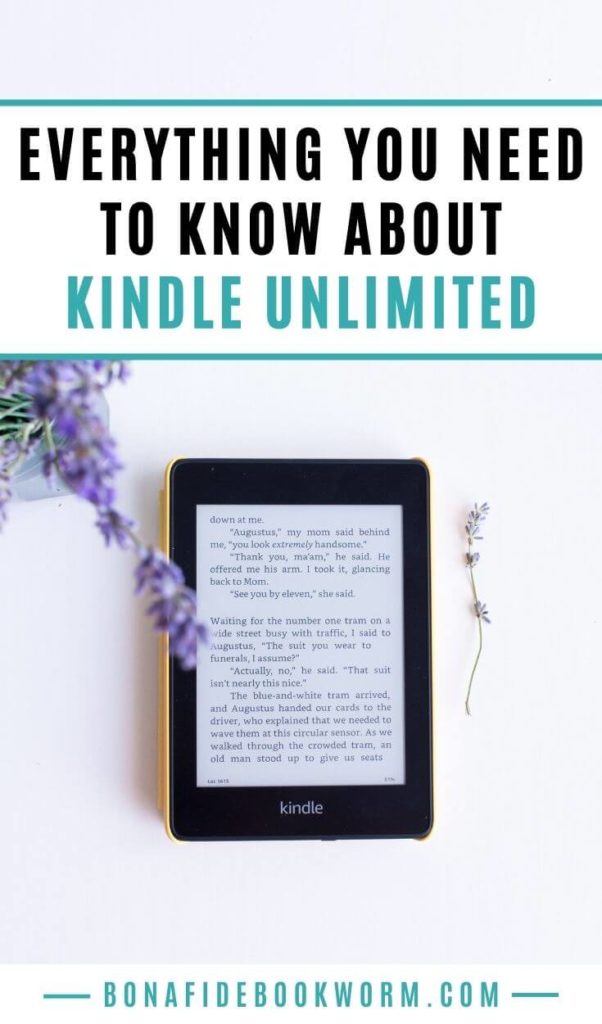
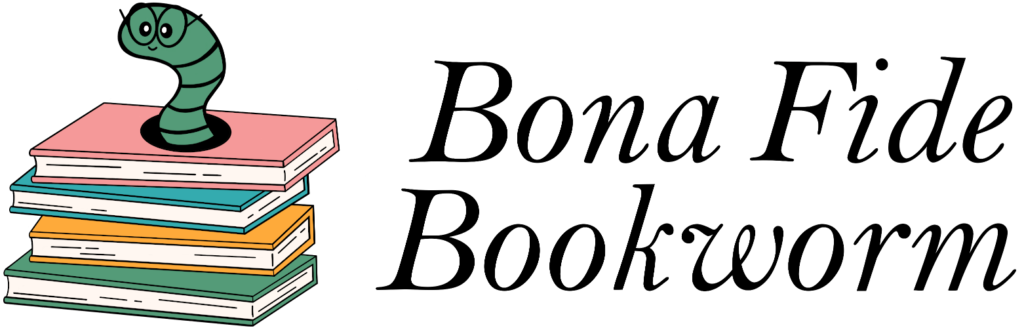
I have a simple question. My son is autistic. He has a kindle. Can he order Kindle Unlimited from the amazon store on his Kindle? You don’t mention this.
Hi Bonar! On a Kindle, if you tap “Store” in the top menu (or “Kindle Store” from the dropdown menu) you’ll be taken to the store page that has “Kindle Unlimited” as one of the options to click. When you tap on this option, you’ll be given the opportunity to either start a free Kindle Unlimited trial or buy Kindle Unlimited from your Kindle device. I hope this helps!
A) IS THERE ACCESS TO INTERNATIONAL (NON-ENGLISH) BOOKS/MAGS? IF NOT, WILL THAT COME IN THE FUTURE?
B) IF / WHEN AVAILABLE, THEY(ANY LANGUAGE) SHOULD BE AUTOMATICALLY TRANSLATED TO ENGLISH! … CURRENTLY OR FUTURE?
Hi Catherine! Kindle Unlimited does give free access to books in non-English languages…there are over 60,000 ebooks available on Kindle Unlimited in languages ranging from Arabic, to Chinese, to French, German, Italian, Spanish, and more. You can find those ebooks here.
However, I am not sure how many of these ebooks are international books that were written in a non-English language. But I do know that several of the available books in other languages are translations of English books (for instance, the Harry Potter series). So you might want to look through the available books to see if they have the international books you are hoping for. I am also not aware of any plans for automatic translation at this time, but you can check with Amazon’s customer service to see if that is a feature they plan to implement in the future. I hope this helps answer your questions!
Hello,
If I borrow a book with kindle unlimited , download it to all my readers , and then return it , can I keep reading the downloaded version in my kindle or the other readers?
Thanks
Hi Lou! If you return a Kindle Unlimited book, then the downloaded versions will expire and no longer be readable. This is because KU is a lending library/subscription service, so you aren’t paying to keep the books forever. If for some reason you’re looking to keep a book a little longer but also need to return it to KU, then you could try turning your device onto airplane mode. Some people have had success accessing KU ebooks this way even after returning them since the device isn’t connected to the internet…but, of course, once you reestablish an internet connection on your device the books will expire if you have returned them.
I just recently started Kindle Unlimited. The book I want to borrow is showing a price of $9.99. Can u tell me why it’s not free? It’s called “The Shack” by William Paul Young.
Hi Doreen! Kindle Unlimited gives you access to all the ebooks in the Kindle Unlimited library for free, but not all Kindle ebooks are part of the Kindle Unlimited library (I know, it can be a little confusing!). Essentially, authors have to “opt in” to have their books included with Kindle Unlimited. It appears that The Shack is not opted in to be a part of the Kindle Unlimited program, which is why you are seeing it still showing the $9.99 price to buy.
So if I buy a book not included in the KU does that go against the 10 you can have
Hi Brandy – If you purchase a book, that does not count towards the 10 KU books you can check out.
I have recently purchases a Kindle and have noticed you have numerous books (vs. my library) that I would like to read, but you need to update your posts about signing up for more than two months to get a better discount. If that service is no longer available you should remove that offer as I would love to sign up for a year at a better rate. Thank you and if the offer to sign up for more than two months (at $4.99 a month) is available please explain how to purchase it.
Hi Debbie! Amazon offers different deals at different times, and right now they are having a deal for two months for $4.99. It appears you found that deal on the page, and that is currently the best price they’re offering. I don’t know how long it will be there, but it’s a great price so it is good to take advantage of while it’s there! Sometimes they’ll offer deals like this for 2 months, and sometimes 6 months or more. It all depends on what they want to put there.
However, the deal I mentioned in my article for signing up at a better rate than the typical $9.99 when you sign up for a longer time is also still available. The way to do this is to “gift” yourself a Kindle Unlimited Subscription. You can learn how to do that here. The longer you sign up for, the better deal you get per month.
If you have issues with Amazon or signing up, feel free to reach out to their customer service here. I hope this helps!
Hi! I plan to cancel my Kindle unlimited plan. I have books in my library, but wondering if those will expire when my membership expires, or if they will stay in my library until i remove them.
Hi Ann! If you cancel your membership, then once it expires you will lose access to any Kindle Unlimited books you have borrowed. So even if they are in your borrowed library right now, once your membership ends you will not be able to access them.
Thank you for such an informative article! This has helped me decide that I’ll go ahead and try out KU 🙂
Yay! I’m so happy to hear that, Mel! I hope you love it 🙂
As long as it’s part of my ten, do I keep the book as long as I want?
Yes, if you have 10 or fewer books checked out, then you can keep those books checked out for as long as you want – as long as you remain a Kindle Unlimited member.