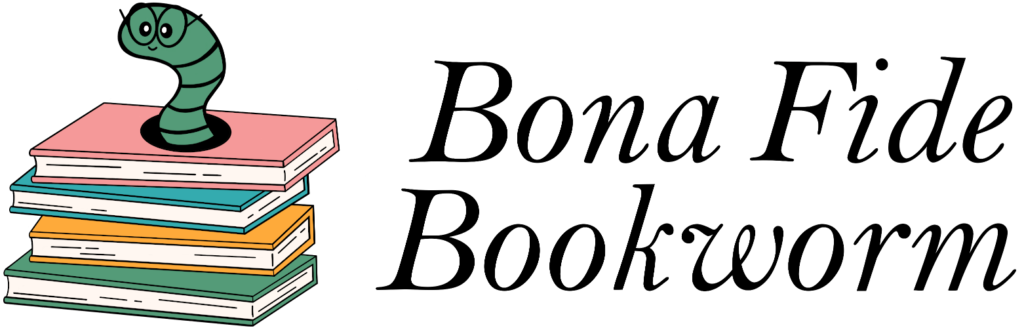Wondering how to cancel Kindle Unlimited? If you’ve found you no longer want to use this Amazon book subscription or you just need a break, then it is really simple to cancel. Here’s exactly what you need to do to cancel Amazon Kindle Unlimited today!
Wondering whether Kindle Unlimited is worth keeping and worth paying for? Check out this Kindle Unlimited review to see if it’s worth it for you!
How to Cancel Kindle Unlimited Subscriptions
Canceling Kindle Unlimited subscriptions is super easy and takes less than 5 minutes. But it can be a bit hard to find where to cancel Kindle Unlimited if you don’t know where to go! So if you’re wondering “How do I cancel kindle Unlimited?”, then here’s everything you need to know to make the cancellation process smooth and painless:
1. To start cancellation, first go to Kindle Unlimited Central.
2. Once you’re on this page, click the button that says “Cancel Kindle Unlimited Membership.”
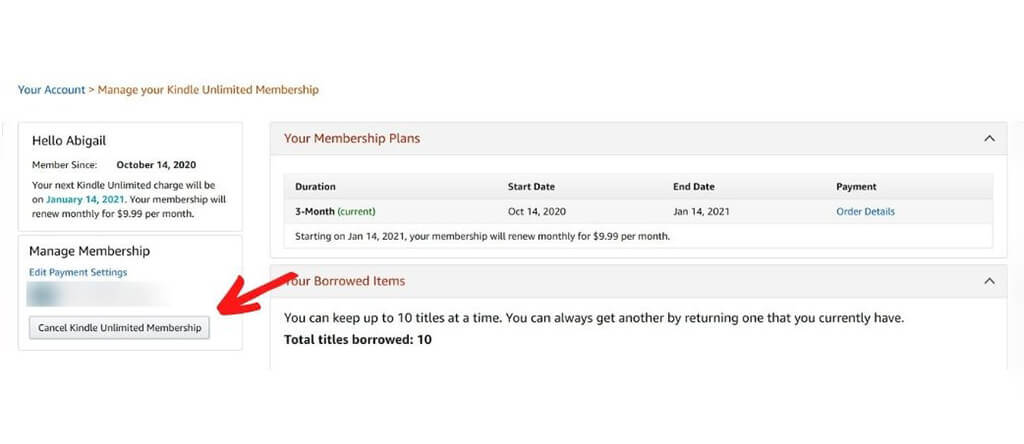
3. Next, you will be asked if you are sure you want to cancel your Kindle Unlimited subscription. Click “Continue to Cancel” to officially end your membership.
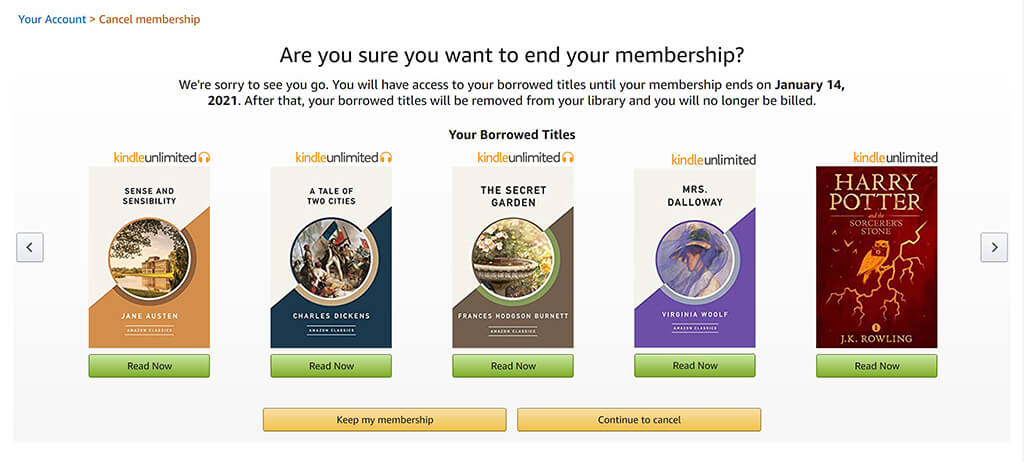
And that’s it! You have cancelled your Kindle Unlimited membership, and should be taken to a screen with a cancellation message that says “Thank you! Your membership has been cancelled.”
This is the exact method you use to cancel Kindle Unlimited 30 day trials as well as Kindle Unlimited paid subscriptions, so no matter what type of membership you had this method should work for you. But if for some reason it doesn’t work, simply reach out to Amazon’s Customer Service and they should be able to help you cancel in no time. (Here’s a step-by-step guide to help you quickly get in touch with a live representative at Amazon!)
How to Cancel Kindle Unlimited to Get a Better Deal
Thinking of canceling your Kindle Unlimited subscription, but think that you would maybe want to keep it if it were cheaper? Then you might want to try canceling to see if Amazon will give you a better deal!
Sometimes when you go to cancel you’ll receive a notice that you can get a great deal for staying around. This deal may differ depending on your account, on any current specials happening, etc…but if you think you want to stay with Kindle Unlimited then this can be a good way to get a break on the pricing. Here’s what you need to do to see if you’re eligible:
1. To check if you are offered any deals for staying subscribed, first go to Kindle Unlimited Central.
2. Once you’re on this page, click the button that says “Cancel Kindle Unlimited Membership.”
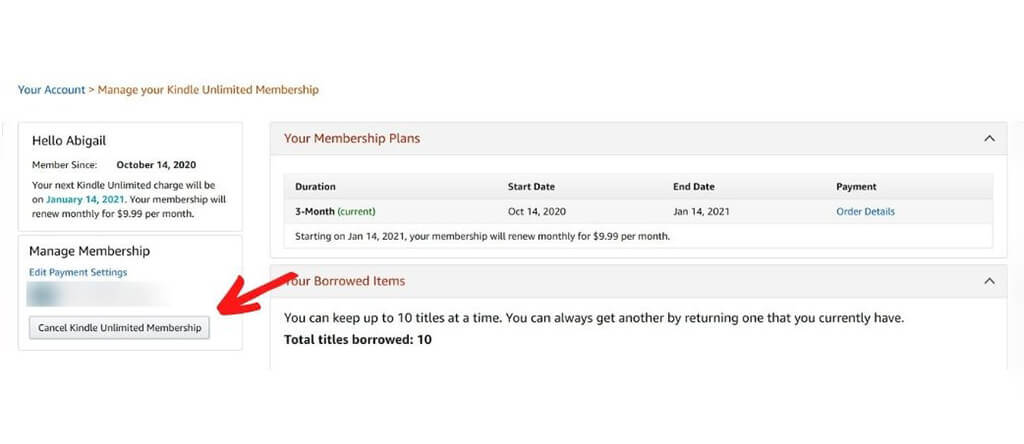
3. At this point, you may be offered a deal if you choose to stay subscribed rather than canceling. If you are offered a deal and would like to take it, then click “Redeem offer.” But if you don’t like the offer given, then you can choose to either exit out of the window and leave your subscription as it is or continue to cancellation by clicking “Cancel membership.”
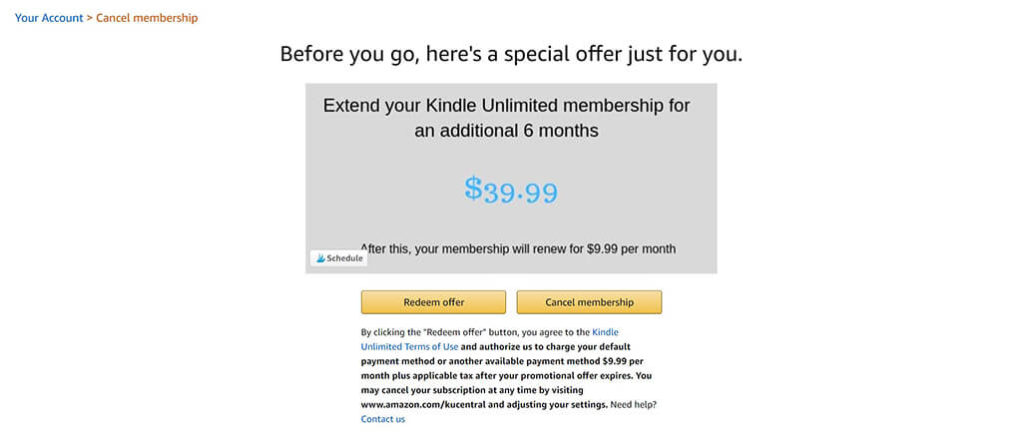
Special offers don’t always show up, but when they do this can be a great way to get a discount on Kindle Unlimited. So when you’re thinking of canceling Amazon Kindle Unlimited, don’t forget to look for a special offer as you go through the cancellation process!
Have questions and need to talk with a live Amazon representative? Here’s your step-by-step guide to getting in touch with Amazon customer service!
Canceling Kindle Unlimited FAQ
Still have questions about canceling your Kindle Unlimited membership? Here are answers to some frequently asked questions. If you have any other questions, feel free to leave them in the comments!
1. If I cancel Kindle Unlimited, can I still use it until my renewal date?
Yes! Your membership will remain active until you reach your next billing date. So if you want to cancel now so you don’t forget to cancel before you’re billed again, then that won’t affect your access to the books you have currently borrowed or your access to borrowing other new books from the Kindle Unlimited library.
2. Will I lose access to my KU books when I cancel my Kindle Unlimited membership?
Yes, you will lose access to the Kindle Unlimited books you have checked out. As mentioned above, you will not lose access right away if you still have a few days, weeks, etc. until your next billing date. However, once that billing date is reached you will not be able to read the Kindle Unlimited books you already borrowed and you will not be able to check out new Kindle Unlimited books for free either.
Which is better: Kindle Unlimited or Audible? Discover which of these Amazon book services is better for you!